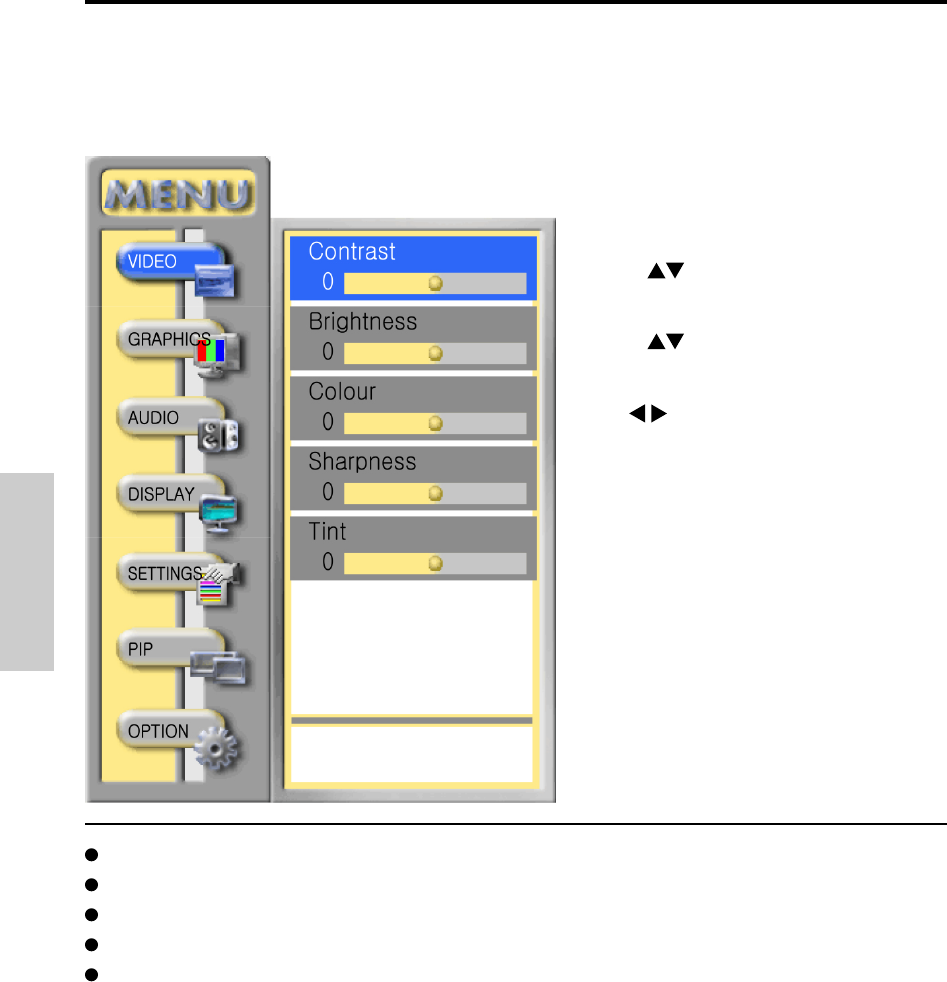
E
N
G
L
I
S
H
Advanced Operation
VIDEO—Adjust the Video
Press MENU.
Press to select VIDEO.
Press ENTER.
Press to select the desired item
you want to adjust.
Use to adjust it.
Press EXIT to close the recent page.
Press MENU again to leave OSD
Menu.
-OSD Menu/ Remote Control
BY OSD MENU
The video menu is active in all input sources.
ViewSonic N2750w 20
Contrast: To adjust the white level of the video.
Brightness: To adjust the black level of the video.
Colour: To adjust the colour saturation.
Sharpness: To adjust the picture sharpness of the video.
Tint: To adjust the tint level.


















