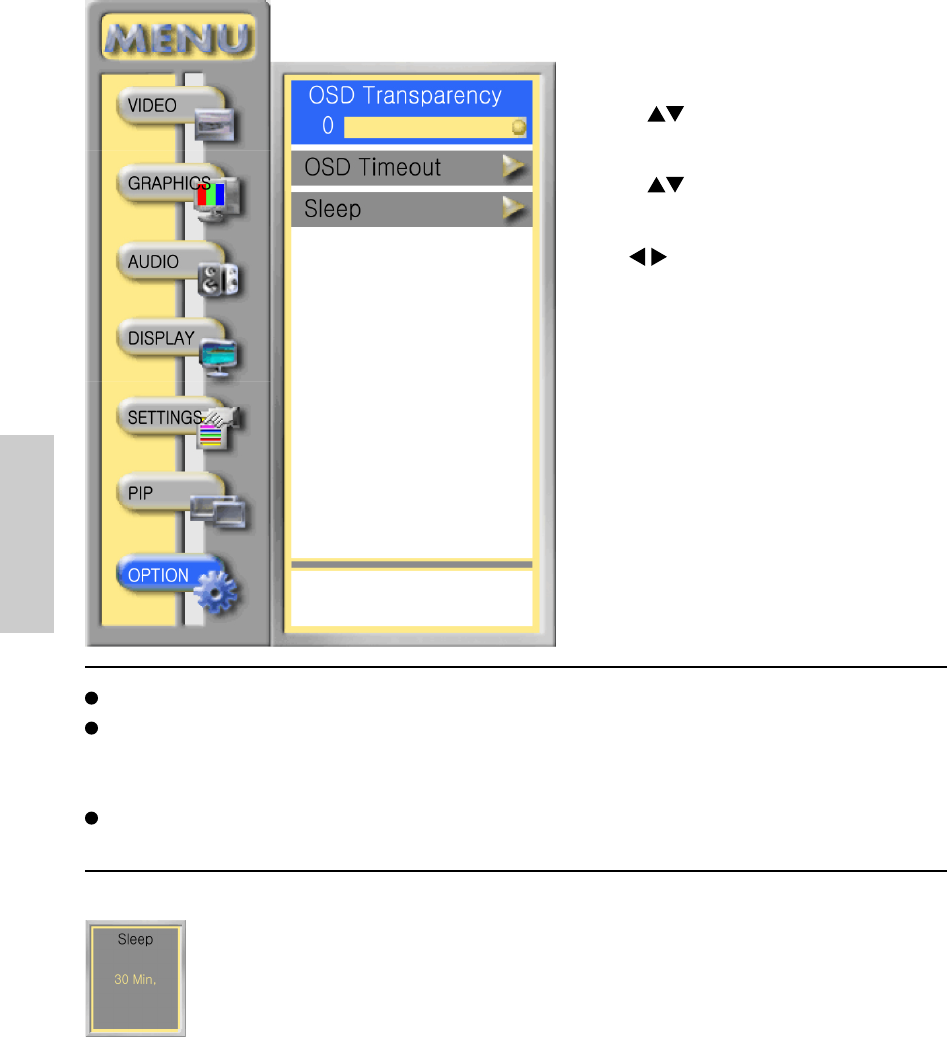
E
N
G
L
I
S
H
OPTION—Adjust the Option
Press MENU.
Press to select VIDEO.
Press ENTER.
Press to select the desired item
you want to adjust.
Use to adjust it.
Press EXIT to close the recent page.
Press MENU again to leave OSD
Menu.
OSD Transparency: To adjust the background transparency of OSD Menu.
OSD Timeout: The OSD will automatically turn off if there is no adjustment made for
a certain time of period. You can set up the OSD timeout to 5 seconds, 15 seconds,
45 seconds, or 60 seconds.
Sleep: To set up the off timer of TV— 15min, 30min, 45min, 60min, or 90min.
Choose OFF for disable Sleep function.
BY OSD MENU
The OPTION menu is active in all input sources.
BY REMOTE CONTROL
Sleep: To set up the off timer of TV— 15min, 30min, 45min, 60min,
or 90min.
To cancel the function, choose OFF.
ViewSonic N2750w 28


















