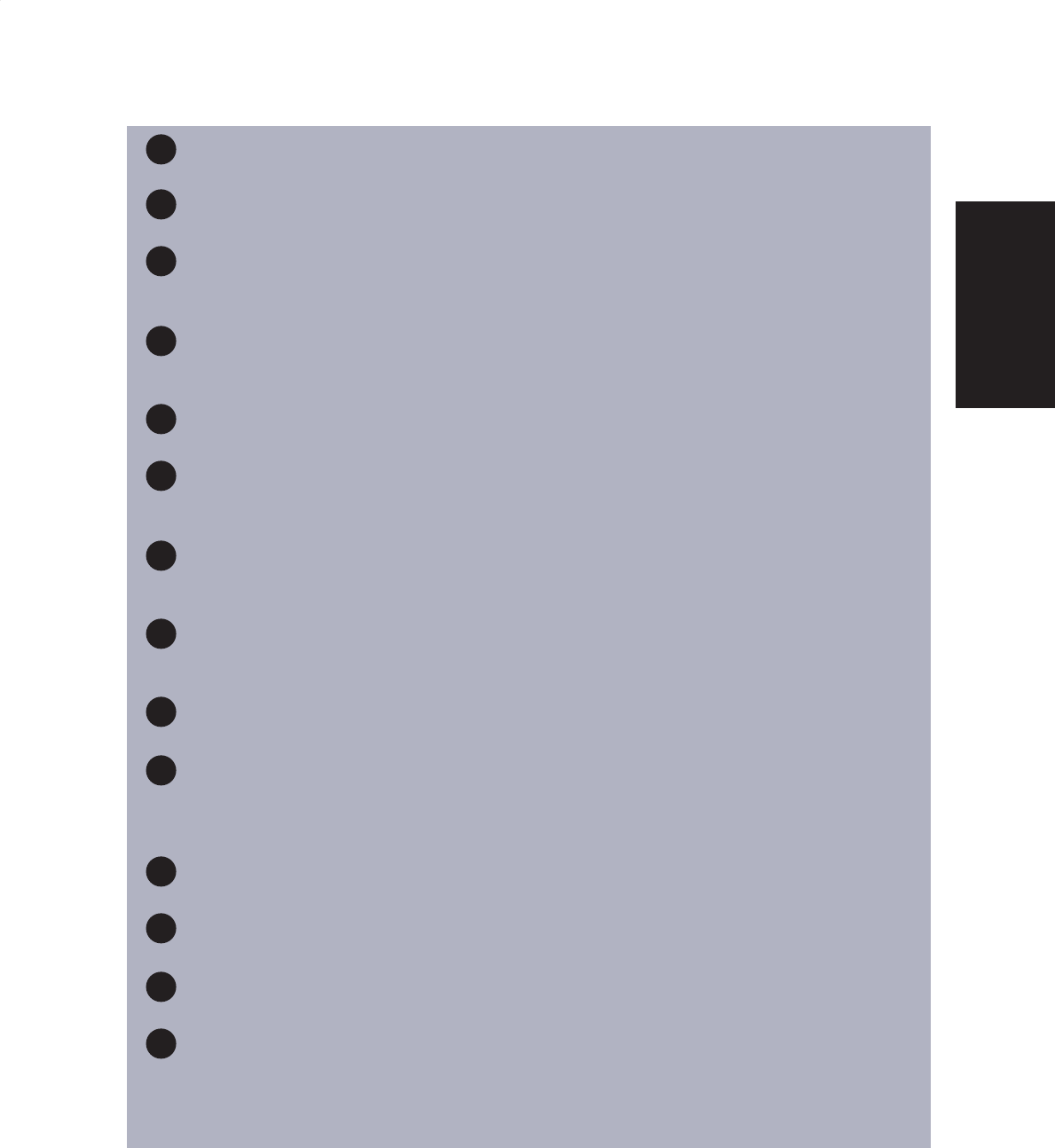
ViewSonic N3260w/N3760w/N4060w
9
ENGLISH
7
8
9
10
11
12
13
14
15
16
17
18
19
20
TELETEXT HOT KEYS
Select groups of pages in teletext mode.(Europe Only)
INDEX
Displays a list and information about the teletext pages.
SUB PAGE
Displays the teletext as an overlay over the programme you are currently
watching.
ZOOM / HOLD
Zoom enlarges the teletext page; Hold freezes the current teletext page on the
screen.
EXIT
Press the button to exit the present menu.
ARROW KEYS
Press the up, down, left, right arrow keys to scroll through the OSD menu
options.
MENU
Displays the OSD menu. Press repeatedly to view the different menu pages or
exit the OSD menu.
WIDE
Switches the display mode between various wide modes. (Auto, 4:3, 16:9
Zoom, 14:9)
POSITION
Changes the display position of the Sub Picture in PIP mode.
SUB SOURCE
Press to toggle the Sub picture between PIP and POP. In HDMI status,
resolution modes 1280*1024, 1280*768, 1280*720, and 1360*768 will not be
supported and will show “NO SUPPORT” on screen.
PIP / POP
Toggles between PIP and POP modes.
SOUND
Switches between monaural, stereo enables audio modes.
ENTER
Press this button to execute the order you choose.
SRS
Turns SRS Sound Enhancement ON or OFF. Audio mode will be closed when
SRS Sound Enhancement ON .Audio mode will be opened when SRS Sound
Enhancement OFF.
N3260w-1P(0927).indd 9 2005/9/28 、U、ネ 02:49:32


















