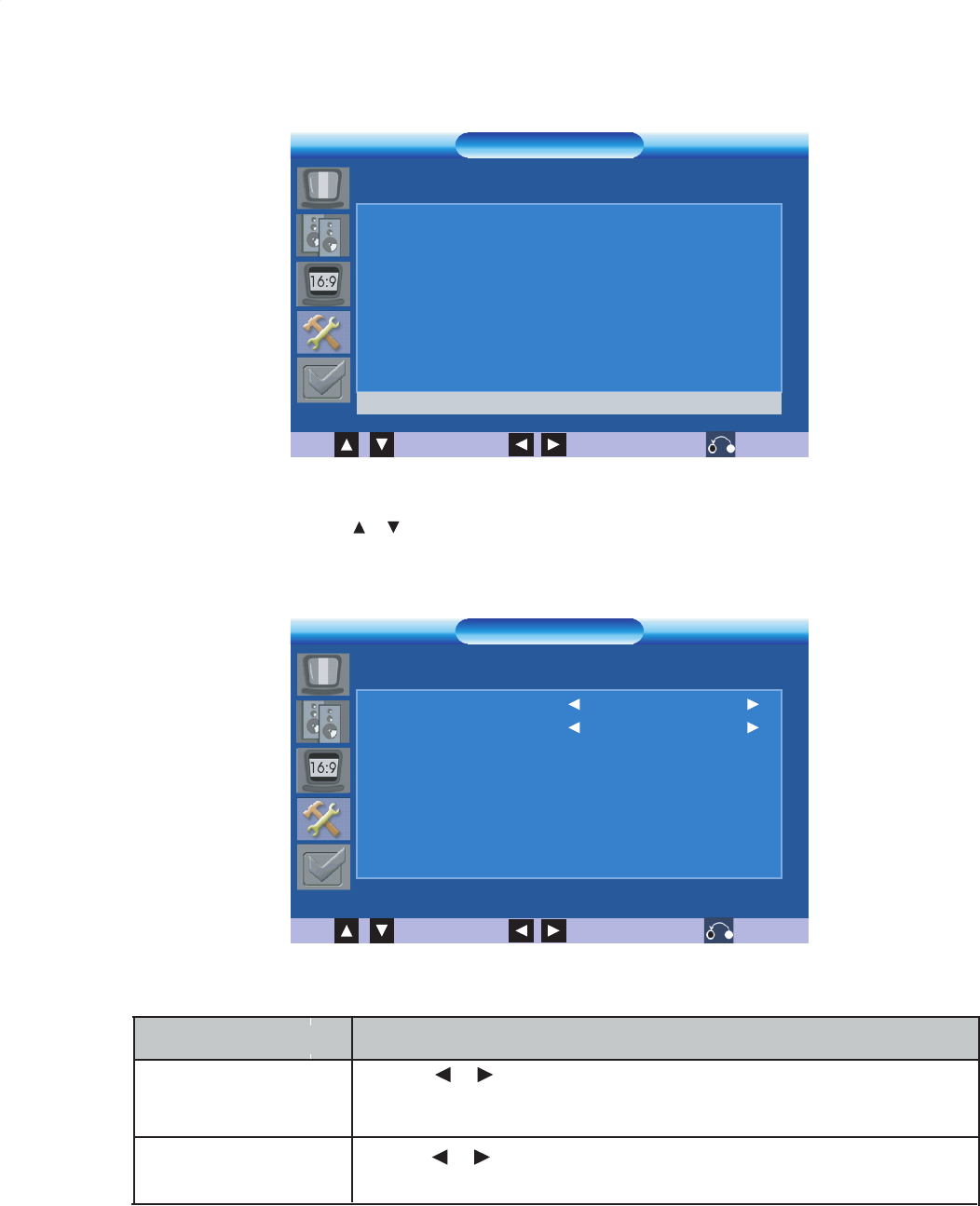
ViewSonic N3260w/N3760w/N4060w
18
Setup
Select Adjustment Exit
001 AAAAA
002 BBBBB
003 CCCCC
004 DDDDD
005 EEEEE
006 FFFFF
007
008
009
010
Program Table
R : Del; G : Copy; Y : Name; C : Swap MENU : OK
Setup
Select Adjustment Exit
Auto Search
Country
Auto
Start AutoSearch
Start
In this page, you can name the channel you
choose.
Press / to select the channel number and press
Y buttonto name the channel.
You need enter at least 1 letter.
In this page, you can choose the available channel in
Function Name Explanation
Country Press / to choose the available country where you
are. It include: China, England, Turkey, Germany,
Switzerland, France and AUTO.
Start Autosearch Press / to start search available channel AutoSearch
automatically
Function Name
Explanation
N3260w-1P(0927).indd 18 2005/9/28 、U、ネ 02:50:12


















