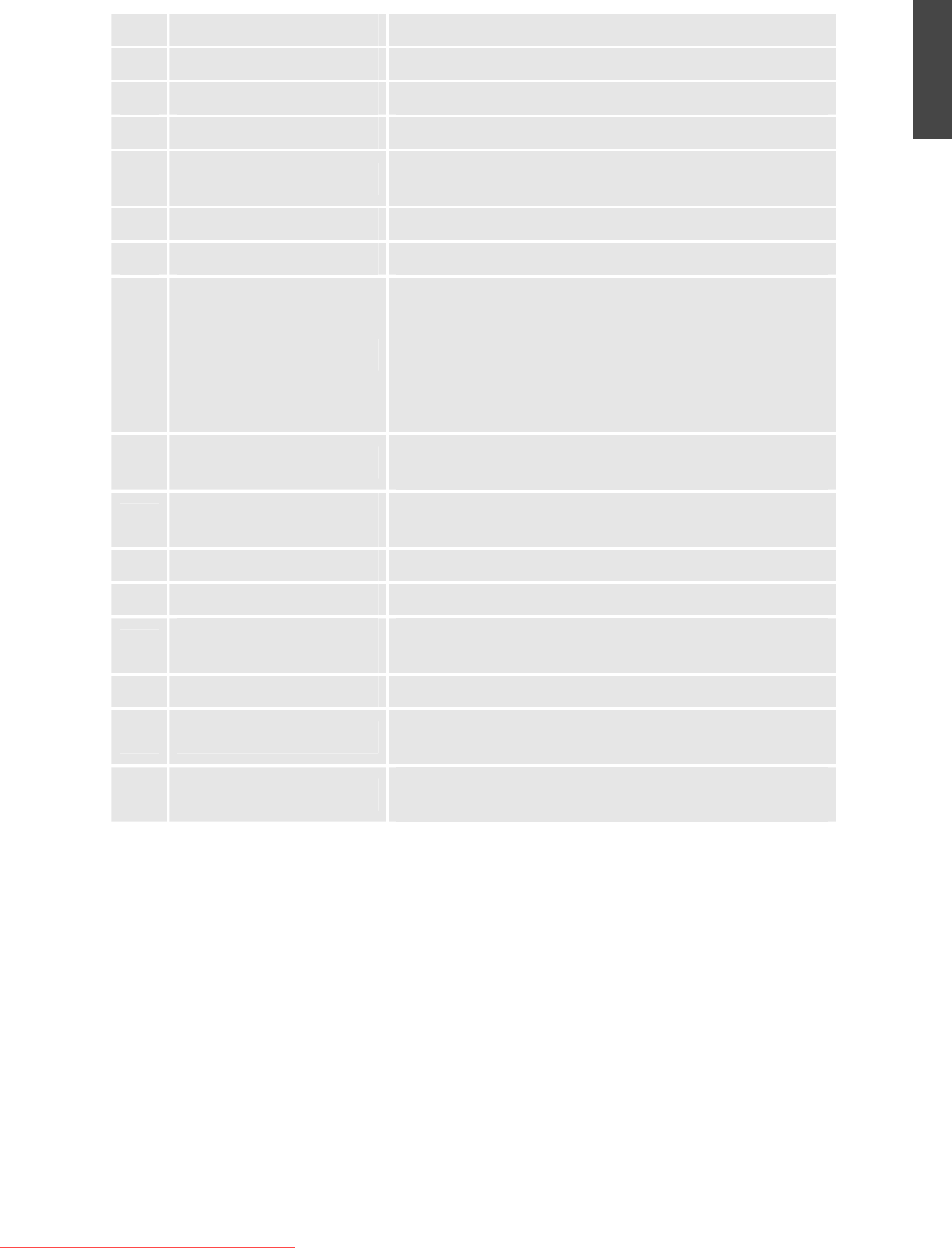
ViewSonic N2600w 12
ENGLISH
11
SLEEP
Set timer to turn off TV.
12
PIP/POP
Activate PIP or POP feature.
13
PIP/SOUR
Press to toggle the Sub picture between PIP and POP.
14
POWER
Power ON/OFF.
15
-/—
Use this button to select the channel number with
“-/—”.
16
Channel Ÿ / Channelź
Change TV channels.
17
NICAM
Select the sound mode.
18
Ÿ/ź/Ż/Ź/OK Button
Ÿ/ź for OSD function select and Ż/Ź for function
adjust.
VOLŸ and VOLź button can adjust the volume when
there is no OSD menu display. CHŸ and CHź can
change the channel on TV mode when there is no
OSD menu display (For certain models).
19
Menu
Display menu, hold for 2~3 seconds to exit OSD
menu.
20
TELETEXT Function
Key (Blue)
Select the teletext pages color coded in blue along the
bottom of the screen.
21
SUB PAGE
Select a secondary Teletext page.
22
INDEX
Select Teletext index page.
23
TELETEXT Function
Key (Yellow)
Select the teletext pages color coded in yellow along
the bottom of the screen.
24
WIDE
Change Aspect Ratio.
25
PIP/SWAP
Toggles between input sources for the Main and Sub
picture.
26
PIP/POS
Change the display position of the Sub Picture in PIP
mode.
Downloaded From TV-Manual.com Manuals


















