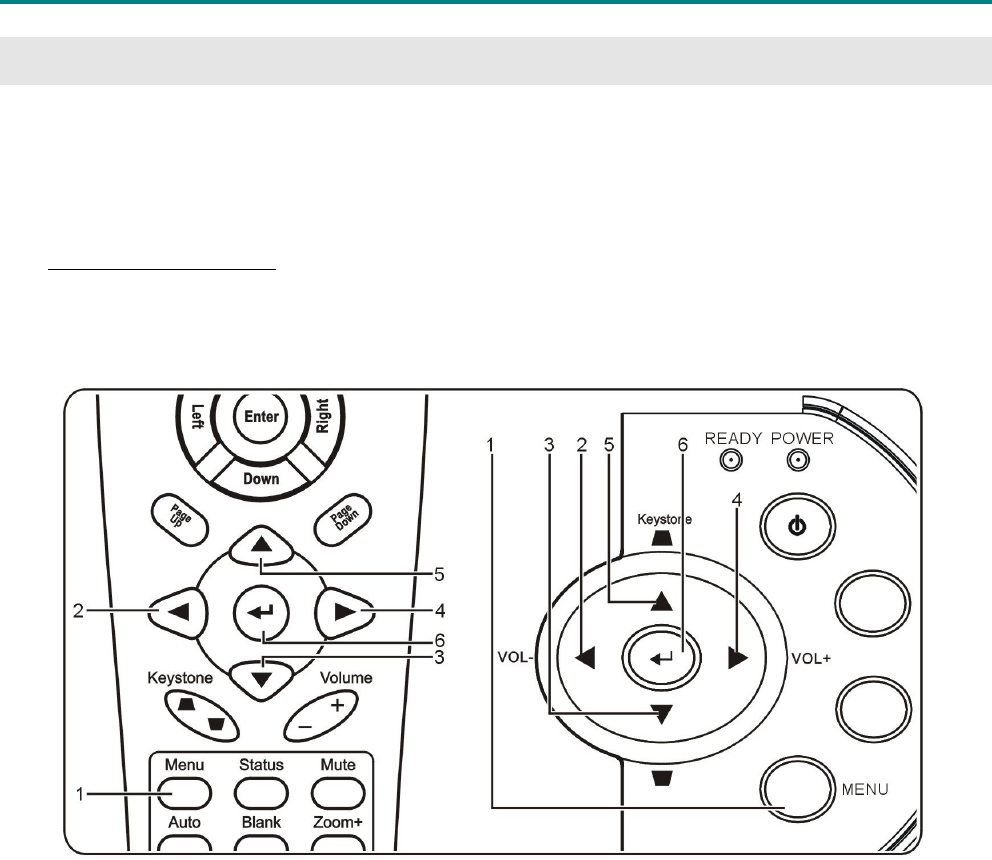
O
O
O
n
n
n
-
-
-
S
S
S
c
c
c
r
r
r
e
e
e
e
e
e
n
n
n
D
D
D
i
i
i
s
s
s
p
p
p
l
l
l
a
a
a
y
y
y
M
M
M
e
e
e
n
n
n
u
u
u
S
S
S
e
e
e
t
t
t
t
t
t
i
i
i
n
n
n
g
g
g
s
s
s
ViewSonic PJ766D
17
ON-SCREEN DISPLAY MENU SETTINGS
On-Screen Display Menu Controls
The projector has an On-Screen Display (OSD) that lets you make image adjustments and change
various settings.
Navigating the OSD
You can use the remote control or the buttons on the top of the projector to navigate and make
changes to the OSD. The following illustration shows the corresponding buttons on the remote control
and on the projector.


















