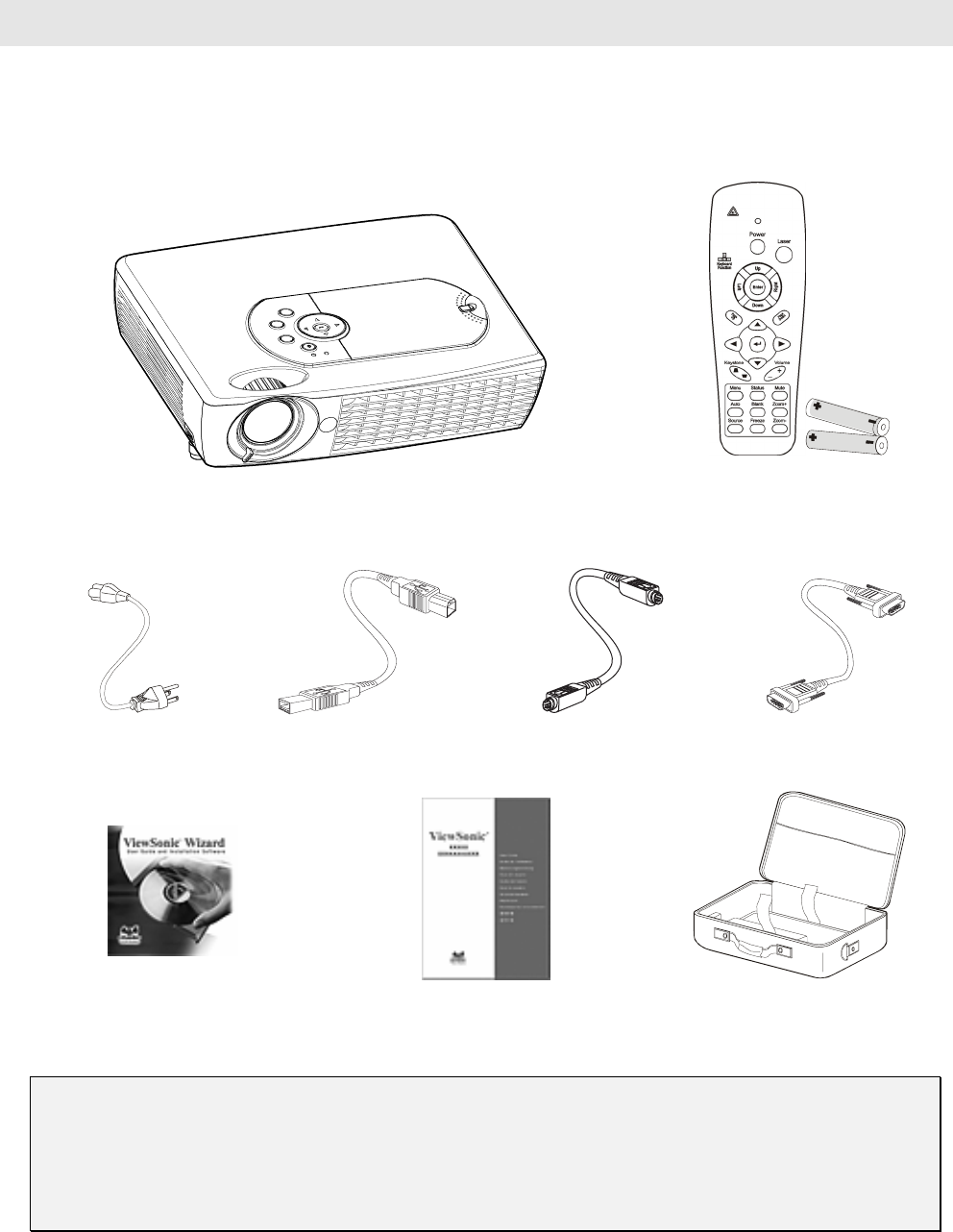
ViewSonic PJ766D 1
GETTING STARTED
Packing Checklist
Carefully unpack the projector and check that the following items are included:
DLP
PROJECTOR WITH LENS CAP REMOTE CONTROL
(
WITH TWO AAA BATTERIES)
250V
POWER CABLE USB CABLE S-VIDEO CABLE COMPUTER CABLE (DVI-
DB15)
CD-ROM (THIS USER’S MANUAL) MULTI-LANGUAGE QUICK START GUIDE CARRYING CASE
Contact your dealer immediately if any items are missing, appear damaged, or if the unit does not work.
Caution:
1. Avoid using the projector in dusty environments.
2. Leave the power cable plugged in (for 5-10 minutes) until the projector returns to room temperature before
placing the projector inside the soft case. Placing the projector into the case soon after switching off the power
could cause the projector to break down. Be sure to attach the lens cap and place the projector into the soft
case.


















