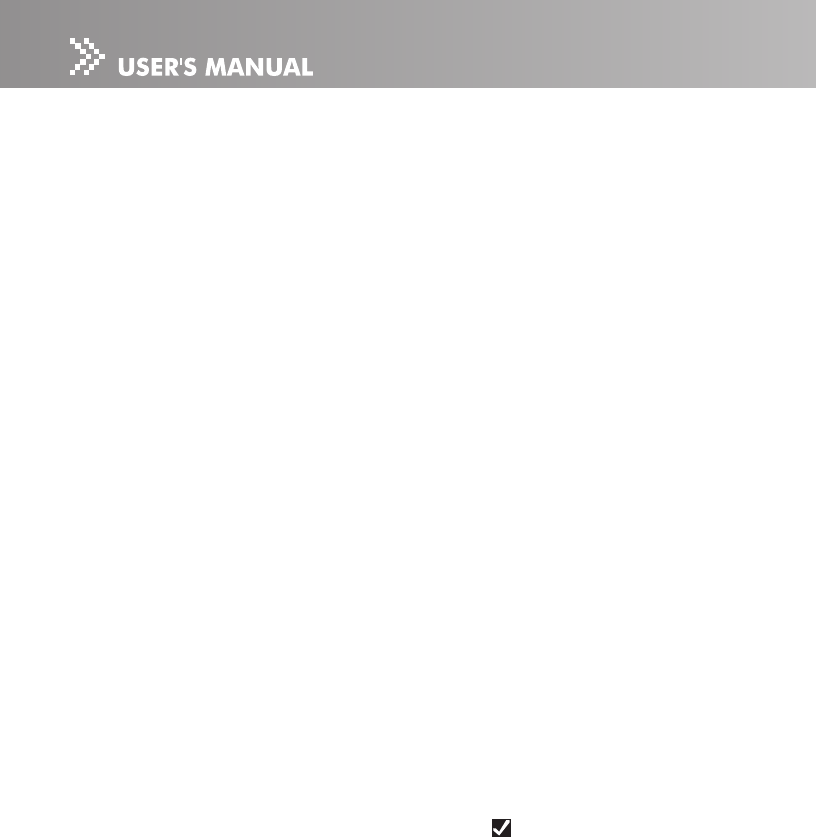
24ViewSonic PJ506D
Audio (Computer / Video Mode)
Volume
Press to decrease the volume.
Press to increase the volume.
Mute
Choose “ON” to turn mute on.
Choose “OFF” to turn mute off.
Language (Computer / Video Mode)
Choose the multilingual OSD menu. Use / to select your preferred language.
Press “Menu” to nalize the selection.
Advanced (Computer / Video Mode)
Auto Source Select
Automatically scans the input source. Press “Menu” to confirm or cancel the
selection.
Rear
The image is reversed horizontally. Press “Menu” to confirm or cancel the
selection.
Ceiling
The image is inverted vertically. Press “Menu” to conrm or cancel the selection.
ECO Mode
Use this function to dim the projector lamp light output which will lower power
consumption and increase lamp life.
Lamp Hours
Displays Hour the lamp’s elapsed operating time (in hours).
Color Space
Manually selects signal type.
RGB
YCbCr
YPbPr
Auto Shutdown
Uses this function to automatically turn off the lamp if the projector does not detect
an input signal for specied time period (30 minutes).
OSD Timeout
Duration OSD menu stays active (at idle state by second).
Menu Position
Choose the menu position on the display screen.
High Altitude
Turning on High Altitude mode operates the fans at full speed continuously to allow
for proper high altitude cooling of the projector.
Factory Reset
Press “Menu” to enter its menu. Use / to choose “ ” and press “Menu” to return
the display parameters on all menus to the factory default settings.


















