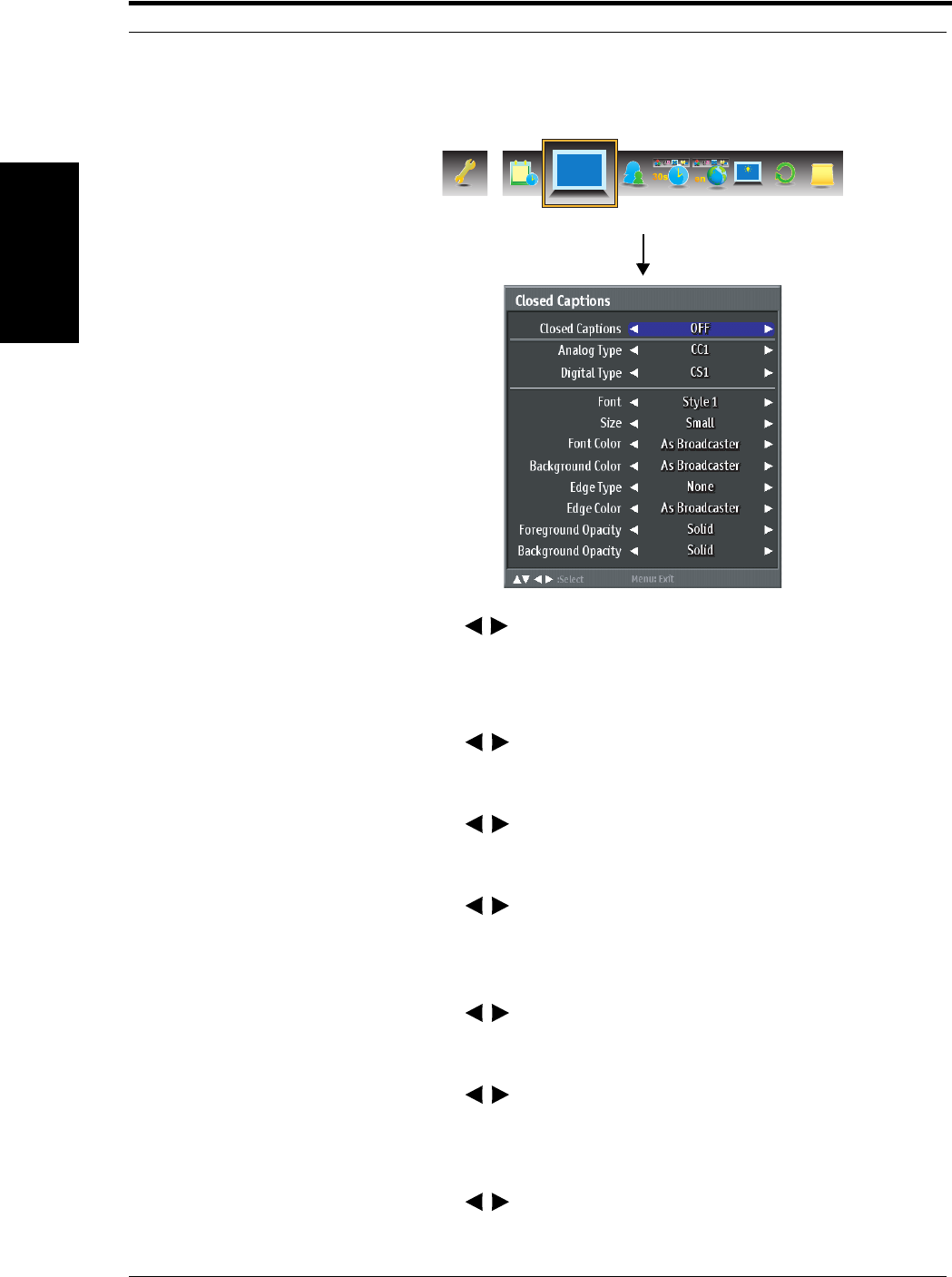
Using TV Features
ViewSonic 33 VT1900LED
Contact ViewSonic service team at: http://www.ViewSonic.com or call our service team: United States 1-800-688-6688, Canada 1-866-463-4775
English
Closed Captions
Allows the user to select analog and digital closed captions.
1. Select Closed Captions from the Setup menu and press
ENTER. The Close Caption screen appears:
2. Press to toggle the Closed Captions ON or OFF. If the
Closed Captions is set to ON, the following options become
accessible:
Analog Type:
Press to select the analog closed captions: CC1, CC2,
CC3, CC4, T1, T2, T3, or T4.
Digital Type:
Press to select the digital closed captions: CS1, CS2,
CS3, CS4, CS5, or CS6.
Font:
Press to select the font of the closed captions:
As Broadcaster, Style 1, Style 2, Style 3, Style 4, Style 5,
Style 6, or Style 7.
Size:
Press to select the font size of the closed captions:
As Broadcaster, Small, Medium, or Large.
Font Color:
Press to select the font color of the closed captions:
As Broadcaster, Black, White, Green, Blue, Red, Cyan,
Yellow, or Magenta.
Background Color:
Press to select the background color of the closed
captions: As Broadcaster, Black, White, Green, Blue, Red,
Cyan, Yellow, or Magenta.
Closed Captions
Closed Captions
CC
DCR
12
V.


















