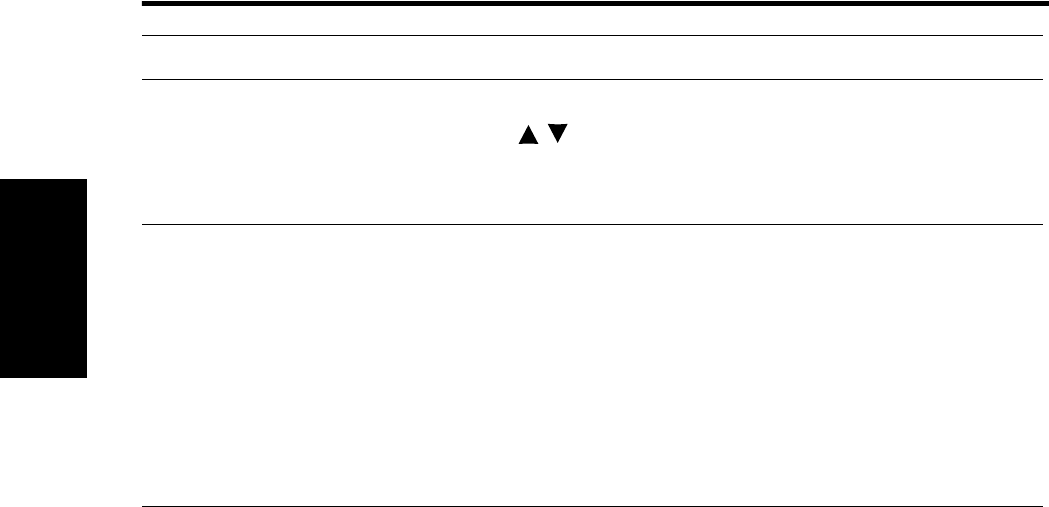
Using TV Features
ViewSonic 39 VT1900LED
Contact ViewSonic service team at: http://www.ViewSonic.com or call our service team: United States 1-800-688-6688, Canada 1-866-463-4775
English
V2.0 (Open V-Chip) V-Chip 2.0 enabled.
Channel Block
Allows you to block individual channels.
1. Press to select the desired channel.
2. Press ENTER to toggle between BLOCK and
UNBLOCK.
Change Password
Select to change the password.
1. Select Change Password from the Parental Control menu
and press ENTER.
2. The Enter Password screen appears.
3. Use 0-9 to enter your current password and press ENTER.
4. Use 0-9 to enter the new password and press ENTER.
5. Use 0-9 to enter the new password again for confirmation
then press ENTER.


















