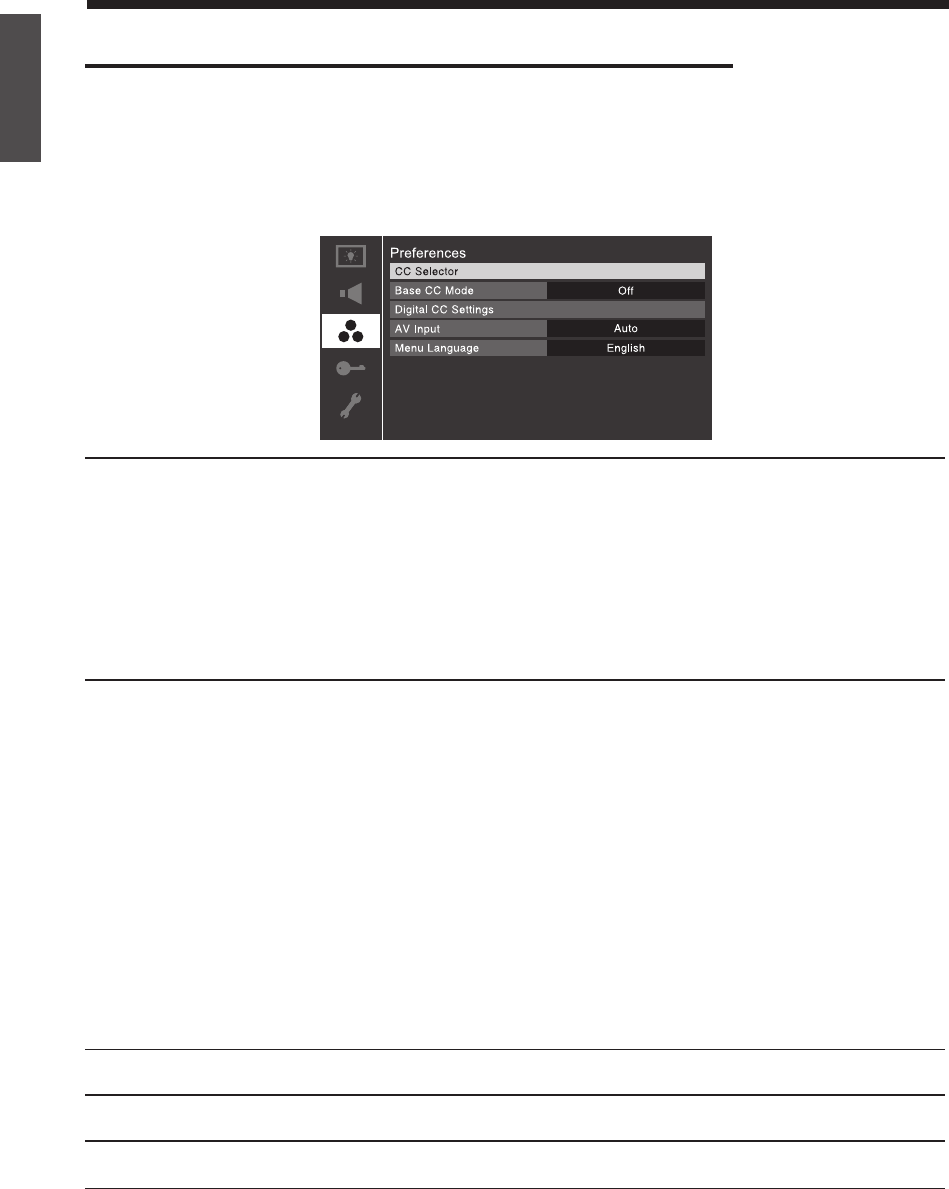
20
Using TV Features
ENGLISH
ViewSonic VT3210LED/VT4210LED
Customizing the Preferences Settings
Allows you to customize the Preferences settings.
1. Press
MENU
and highlight the Preferences menu icon.
2. Press
ENTER
or
u
to open the Preferences menu.
3. Use
pq
to highlight an individual Preferences option.
4. Use
ENTER
and
t
u
to change the settings, then press
EXIT
to exit.
CC Selector
Closed Caption
You can use the CC Selector to temporarily override the default analog caption mode (set
in Base CC Mode) for a particular channel.
However, once you change to another analog channel, the closed caption setting will
automatically change back to the current Base CC Mode setting.
You can also use the CC Selector to select digital closed caption services (if available).
When such services are not available, the CC Selector presents a default list of services.
If the selected service is not available, the next best service will be used instead.
Audio
Refer to the Digital Audio Selector. (see Page 27)
Base CC Mode
The closed caption mode has two options:
•
Captions
—An on-screen display of the dialogue, narration, and sound effects
of TV programs and videos that are closed captioned (usually marked "CC" in
program guides).
To view captions: Highlight CC1, CC2, CC3, or CC4. (CC1 displays translation
of the primary language in your area.)
Note: If the program or video you selected is not closed captioned, no captions
will display on-screen.
•
Text
—An on-screen display of information not related to the current program,
such as weather or stock data (when provided by individual stations).
To view text: Highlight T1, T2, T3, or T4.
Note:
If text is not available in your area, a black rectangle may appear on
screen. If this happens, set the Base CC Mode to Off.
Note: A closed caption signal may not display in the following situations:
•
When a videotape has been dubbed
•
When the signal reception is weak
•
When the signal reception is non-standard
Digital CC Settings
You can customize the closed caption display characteristics by changing the
background color, opacity, text size, type, edge, and color.
AV Input
This setting determines the configuration of the shared AV input on your TV. You can
set this input for either YPbPr or Video.
Menu Language
Chooses from three different languages (English, Français and Español) for the on-
screen display of menus and messages.


















