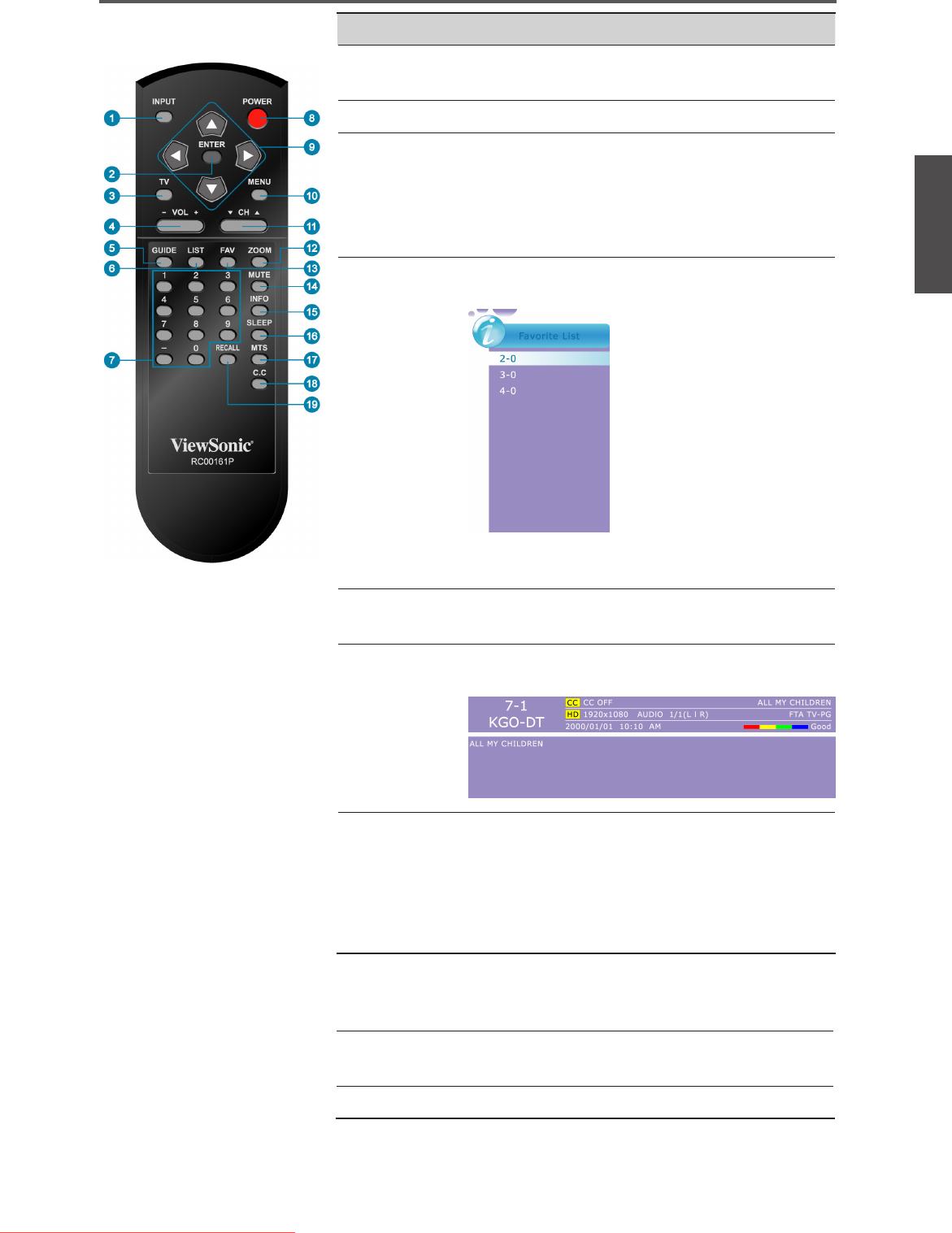
23
ENGLISH
Contact ViewSonic service team at: http://www.ViewSonic.com or call our service team: United States 1-800-688-6688, Canada 1-866-463-4775
ViewSonic VT2430
Using the TV Features
7 0~9, -
number
buttons
Press 0~9 and “-” to select a channel. After you
input the channel numbers, press ENTER button
to direct to the channel immediately, or wait for 3
seconds to change automatically.
8 POWER
Press this button to turn the power on from standby
mode. Press it again to return to the standby mode.
9 ▲▼◄►
buttons
Press these buttons to navigate the OSD menus. ▲/▼
is for function select, and ◄/► is for function
adjustment.
Button Description
10 MENU
Press to turn the OSD (On-Screen Display) menu
on.
11 ▼ CH ▲
Press to change the channels up or down.
12 ZOOM
Press this button repeatedly to select the screen size.
You can select from Full, 4:3
,
Movie Scale, and
Zoom In.
*
The digital TV HD signal is available in Full
and 4:3.
13 FAV
Press this button to show Favorite List and select your
favorite channels that have already been stored.
*
To preset favorite channels, use the Favorite item
in the TV menu.(see page 26)
14 MUTE
Press to turn off the sound. To restore the sound,
press this button again, or press the VOL+ button.
15 INFO
Press this button to display the current state of the
LCD TV.
16 SLEEP
Press repeatedly to set the off timer. The function
is used to automatically shut off the LCD TV after
a preset period of time passed. There are several
times for choice – Off, 5 Min, 10 Min, 15 Min, 30
Min, 45 Min, 60 Min, 90 Min, 120 Min, 180 Min,
240 Min.
17 MTS
Press this button to choose the available sound
output that is preset by TV broadcasting station.
(EX: Mono, Stereo, SAP)
18 C.C
Press to select the Closed Caption menu in the TV
mode.
19 RECALL
Press to return to previous channel.
Downloaded From TV-Manual.com Manuals


















