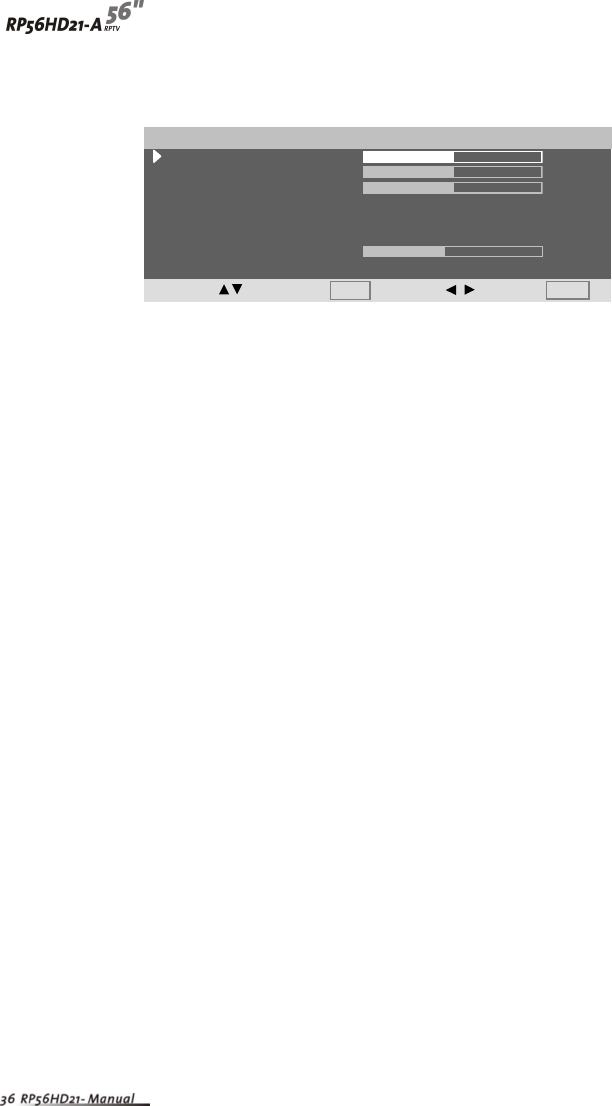
MOVE : SELECT : CHANGE: BACK:
OK
EXIT
AUDIO ADJUST
BASS. Adjusts the bass.
TREBLE. Adjusts the treble.
BALANCE. Adjusts the balance level between the channels.
TV SOUND. Changes the sound output for TV Programs. Switch between STEREO,
SAP(Second Audio Program), or MONO for audio simulcasts. The TV program must
support the output option.
INTERNAL SPEAKERS. Turns the built-in speakers on or off.
REAR AUDIO OUT. Changes the audio output options for the RPTV.
FIXED: Bypasses your RPTV’s internal sound controls.
VARIABLE: Adjusts the type of output your RPTV sends to the internal speakers or
the audio output jack.
SUB HEADPHONE VOL. Adjusts the volume to the sub-picture headphones jack.
EFFECT. Adds simulated audio effects. Switch between BBE, SRS, VIVAHD3D,
EALA, and STEREO.
AUDIO ADJUST
BASS 50%
TREBLE 50%
TV SOUND STEREO
INTERNAL SPEAKERS ON
REAR AUDIO OUT FIXED
SUB HEADPHONE VOL 44%
EFFECT OFF
BLANCE 0


















