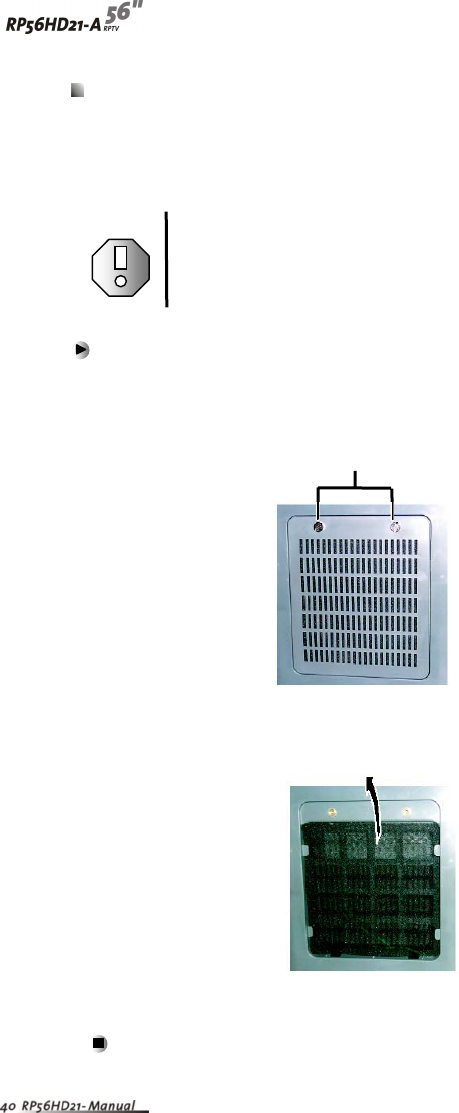
Replacing the Filter
There is a replaceable filter in the back of your Micro Chip Display Projection TV.
The filter prevents dust build-up and assures good ventilation for the lamp.
Warning
Do not operate your Micro Chip Display Projection TV without a filter.
Check the filter every six months and replace as necessary to
prevent heat damage.
To replace the filter :
1 Remove the two filter access panel screws, then remove the access panel.
2 Remove the old filter and insert a new one using the four tabs to hold the filter in
place.
3 Replace the filter access panel and secure it with the two screws.
Screws


















