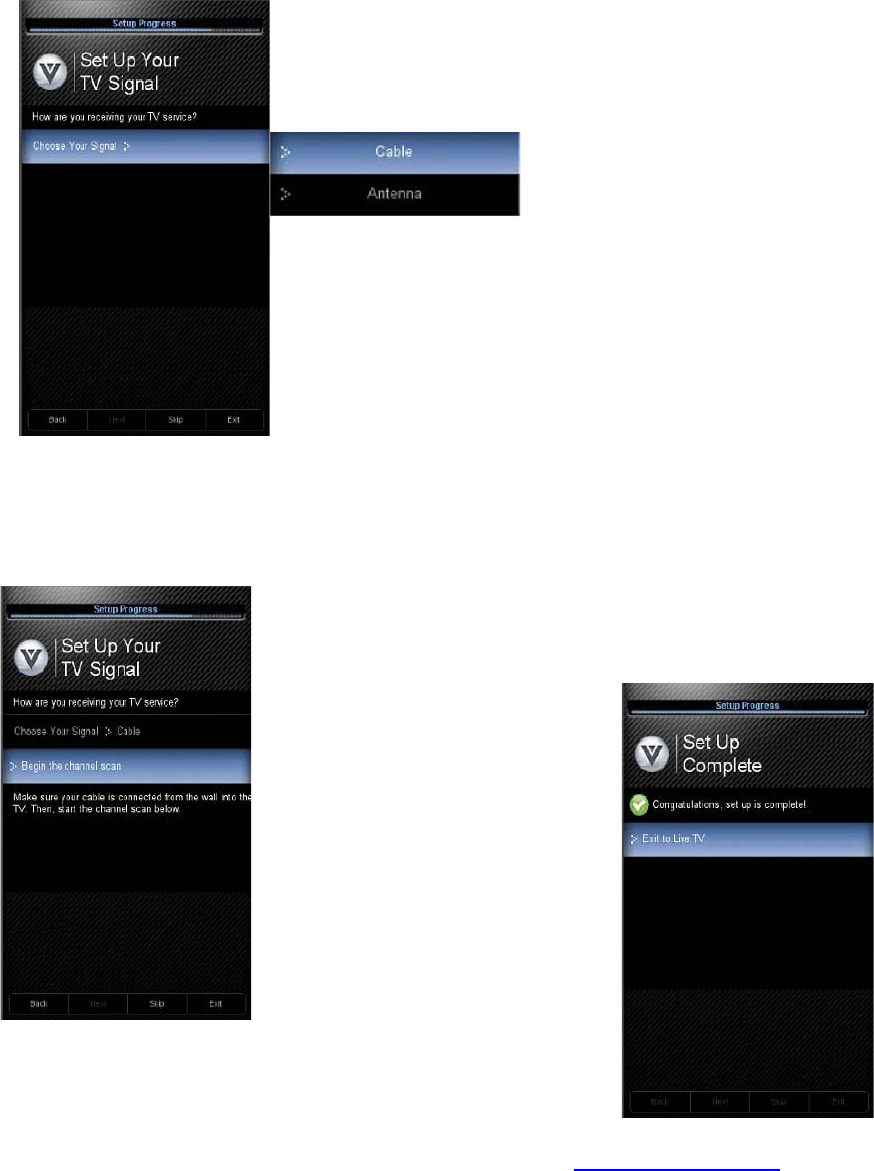
VIZIO 60HZ E SERIES User Manual
27
Version 3/17/2010 www.VIZIO.com
If your Time Zone observes the daylight savings, the next display will
give the choice to select or no select it. Highlight your choice and
press MENU/OK button to confirm your selection.
8. At this point if you have an outdoor antenna or use a cable
service (No set-top box), the signal source can be selected.
Press ▲ or ▼ to select your input source (Antenna or Cable), then
press MENU/OK button to confirm it. The scanning of the channels
will start.
NOTE: Select Cable only if you receive your cable service without a set-top box.
9. The Channel Scan progress screen opens if you selected Scan. At this point if you are using a
cable or satellite set-top box, please press MENU/OK button to exit this process and use your
cable box to select the channels.
Note: If you select Stop Scan, you can scan channels at a later
time by selecting Channels menu, and then and select the Scan
Channels option in the menu.
10. If you let the TV finishing the
channel scan, the next screen will
give the option to continue.
11. At this point, you can either
let the TV do the final two
steps automatically or press
the MENU/OK key to
continue and finish this
procedure.
Note: DTV digital broadcast is not available in all areas. Refer to www.antennaweb.org
to get
information about availability in your area, antenna types, and in which direction to point your
antenna. The channel availability through cable depends on which channels your cable operator
supplies in Clear QAM. Consult your cable operator for more information.


















