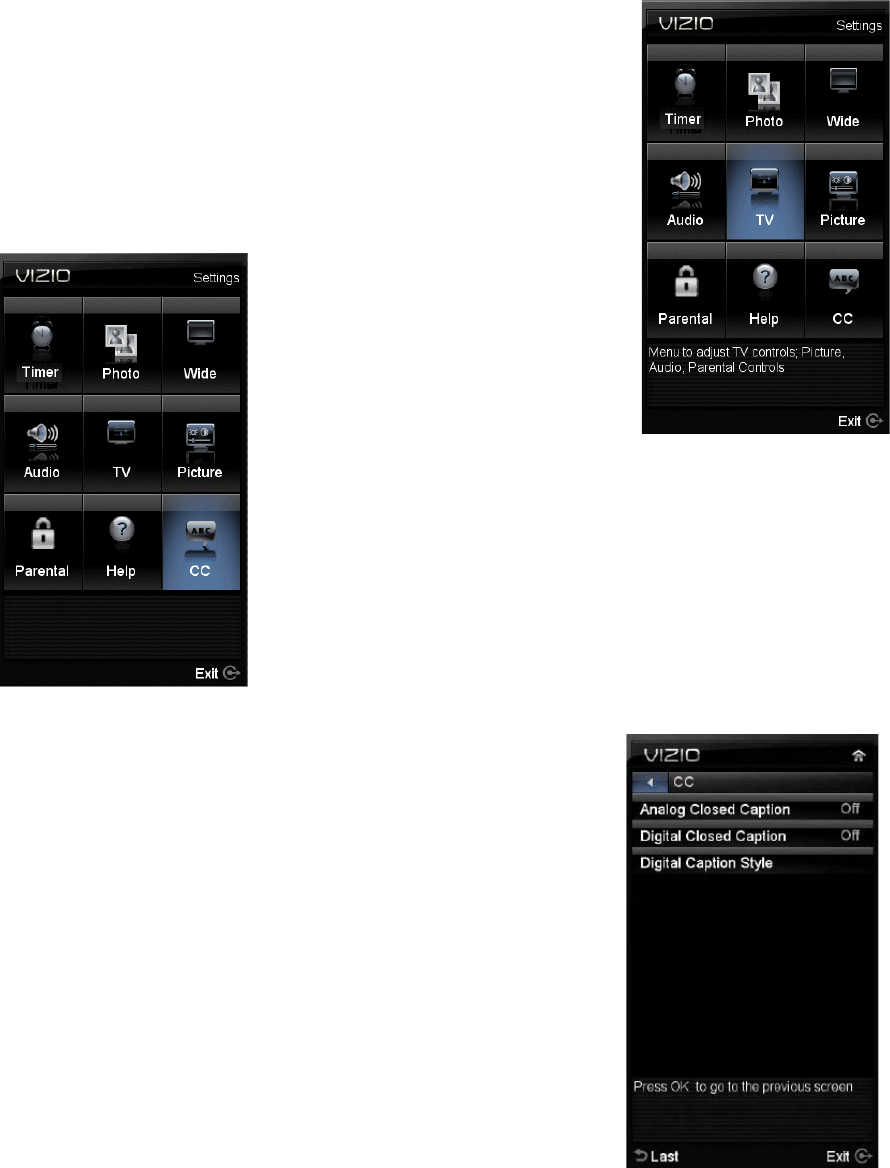
VIZIO 60HZ E SERIES User Manual
47
Version 3/17/2010 www.VIZIO.com
Note: This will reset the Parental Control Password, and the previously scanned channels will be
removed.
Adjusting the CC (Closed Caption) settings
When viewing a DTV / TV or an HDMI, Component, AV, or PC source,
the following setup adjustment OSD screens are available when you
press MENU/OK key on the remote control.
Press ▲ / ▼ / ◄ / ► to highlight and select the choice, then press
MENU/OK key to select the desired adjustment, and then press the
EXIT key after making adjustments.
When selecting CC (Closed Caption), the screen will display what is being
said in the program. It would allow the viewer to follow with a low level on
the volume if the content of the signal or program being viewed carries this
format. Your HDTV will activate this feature allowing the user to follow the
program without disturbing the surrounding people.
The following picture shows the options within this menu. It is
base on the type of content carry by the signal.
NOTE: When a computer is the source, the CC option is not
available.


















