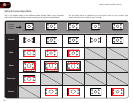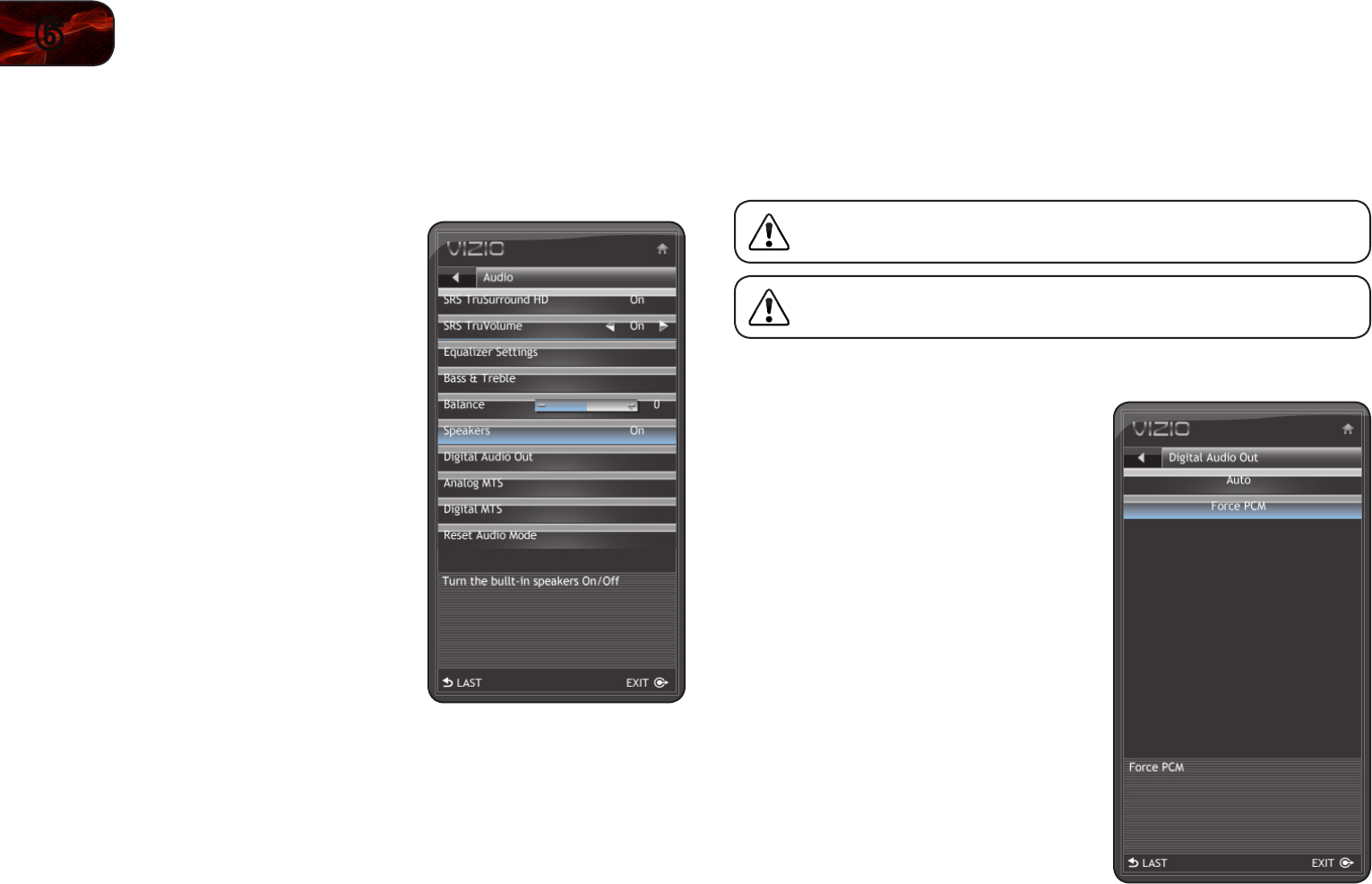
22
6
E190VA / E220VA / E260VA / E261VA
Enabling or Disabling the Built-In Speakers
Using this menu option, you can turn the built-in speakers on or o. This is often
used when the TV is connected to a home audio system.
To enable or disable the built-in speakers:
1. Press the MENU/OK button on
the remote. The on-screen menu is
displayed.
2. Use the Arrow buttons to highlight
Audio and press MENU/OK.
3. Use the Arrow buttons to highlight
Speakers and press MENU/OK.
4. Press the Right/Left Arrow buttons to
select On or O and press EXIT.
Selecting the Digital Output Mode
Using this menu option, you can force the TV to downsample unsupported audio
formats to PCM audio. You may want to use this option if you have an older audio
receiver connected to the TV.
If you are unfamiliar with audio formats, or your TV is not connected
to an audio receiver, VIZIO recommends you set this option to Auto.
This option only aects audio output from the coaxial or optical port.
To select the digital output mode:
1. Press the MENU/OK button on
the remote. The on-screen menu is
displayed.
2. Use the Arrow buttons to highlight
Audio and press MENU/OK.
3. Use the Arrow buttons to highlight
Digital Audio Out and press
MENU/OK.
4. Use the Arrow buttons to highlight
Auto or Force PCM and press
MENU/OK.
5. Press EXIT.