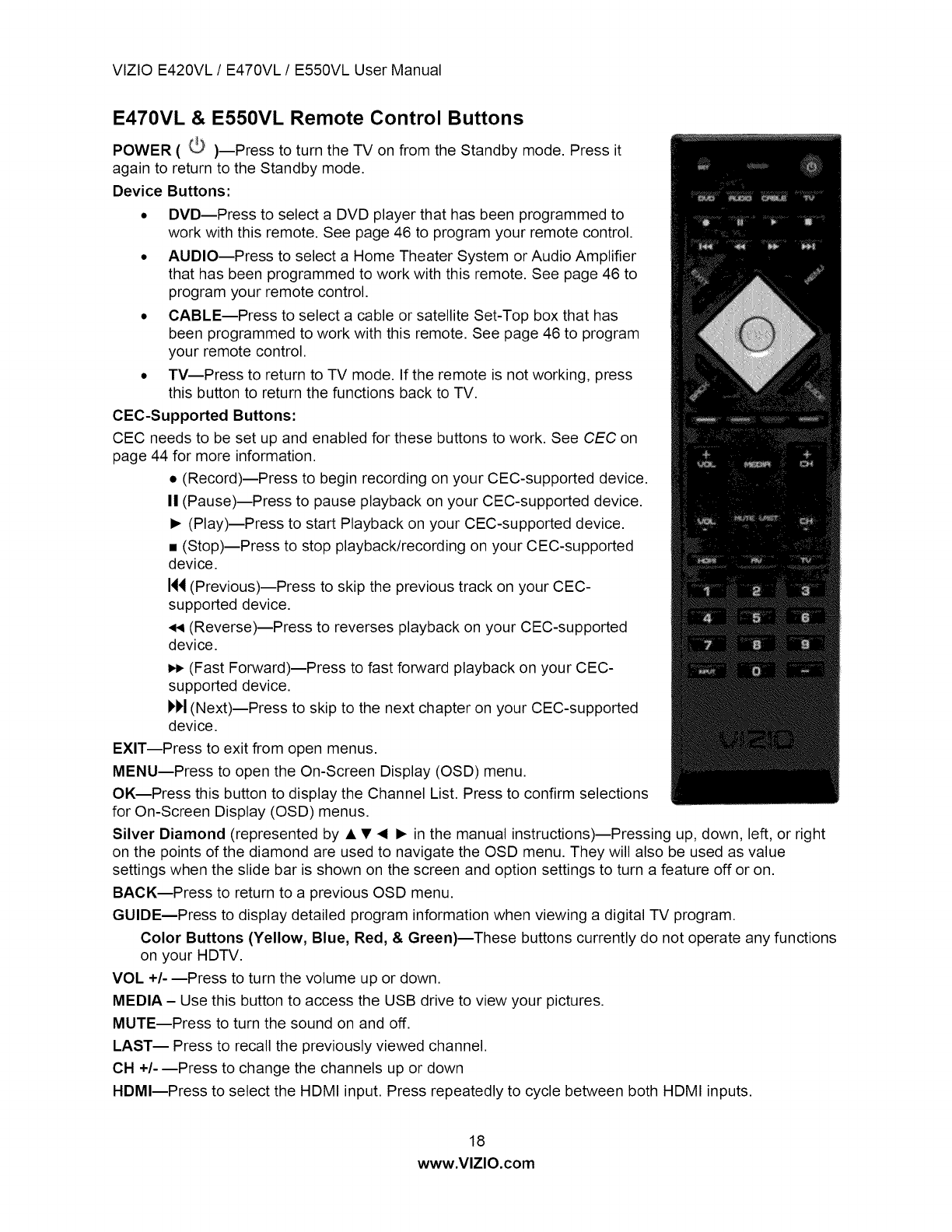
VIZIOE420VL/ E470VL / E550VL User Manual
E470VL & E550VL Remote Control Buttons
POWER ( _ )--Press to turn the TV on from the Standby mode. Press it
again to return to the Standby mode.
Device Buttons:
• DVD--Press to select a DVD player that has been programmed to
work with this remote. See page 46 to program your remote control.
• AUDIO--Press to select a Home Theater System or Audio Amplifier
that has been programmed to work with this remote. See page 46 to
program your remote control.
• CABLE--Press to select a cable or satellite Set-Top box that has
been programmed to work with this remote. See page 46 to program
your remote control.
• TV--Press to return to TV mode. If the remote is not working, press
this button to return the functions back to TV.
CEC-Supported Buttons:
CEC needs to be set up and enabled for these buttons to work. See CEC on
page 44 for more information.
• (Record)--Press to begin recording on your CEC-supported device.
II (Pause)--Press to pause playback on your CEC-supported device.
• (Play)--Press to start Playback on your CEC-supported device.
• (Stop)--Press to stop playback/recording on your CEC-supported
device.
144(Previous)--Press to skip the previous track on your CEC-
supported device.
(Reverse)--Press to reverses playback on your CEC-supported
device.
_,_(Fast Forward)--Press to fast forward playback on your CEC-
supported device.
I_I_1(Next)--Press to skip to the next chapter on your CEC-supported
device.
EXIT--Press to exit from open menus.
MENU--Press to open the On-Screen Display (OSD) menu.
OK--Press this button to display the Channel List. Press to confirm selections
for On-Screen Display (OSD) menus.
Silver Diamond (represented by • • _1 • in the manual instructions)--Pressing up, down, left, or right
on the points of the diamond are used to navigate the OSD menu. They will also be used as value
settings when the slide bar is shown on the screen and option settings to turn a feature off or on.
BACK--Press to return to a previous OSD menu.
GUlDEmPress to display detailed program information when viewing a digital TV program.
Color Buttons (Yellow, Blue, Red, & Green)mThese buttons currently do not operate any functions
on your HDTV.
VOL +/- --Press to turn the volume up or down.
MEDIA - Use this button to access the USB drive to view your pictures.
MUTE--Press to turn the sound on and off.
LAST-- Press to recall the previously viewed channel.
CH +/---Press to change the channels up or down
HDMI--Press to select the HDMI input. Press repeatedly to cycle between both HDMI inputs.
18
www.VlZlO.com


















