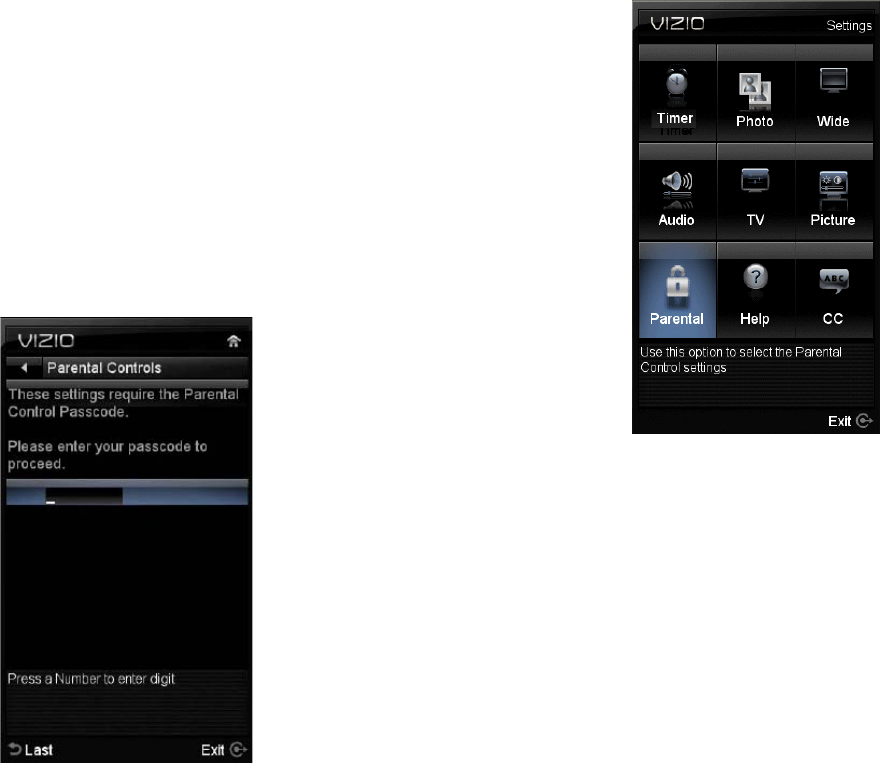
VIZIO 120HZ E SERIES User Manual
Version 3/17/2010 40
www.VIZIO.com
the scene. Film is typically shot at 24 frames per second. Any time that film is displayed at a
frame rate that is not an even multiple of 24, judder will result. For presentation on a TV, film goes
through a process and comes out at frame-rate of 30 or 60, which are those used in TV.
15.
Smooth Motion Demo – This option splits the screen in half, displaying the picture without
Smooth Motion processing on the right half of the screen, and with Smooth Motion processing on
the left half of the screen. This allows you to determine the best results for your settings. Press
the EXIT key to exit demo.
16. Reset Picture Mode – This option allows the user to reset any changed value in the
Picture menu to the factory value without altering other menu settings.
Adjusting the Parental Control settings
When viewing a DTV / TV or a component, or AV source, the following
parental control OSD screens are available within the Parental Control
OSD menu. Parental Control options are not available when viewing an
HDMI source.
You can restrict certain channel and program viewing by turning on
parental controls. Selected programs, movies and channels can then
be made available only after an authorized password has been
entered. You could select your password when entering Parental
Control first time.
Press ▲ / ▼ / ◄ / ► to highlight and select the choice, then press
MENU/OK key to select the desired adjustment, and then press the EXIT
key when finished making adjustments.


















