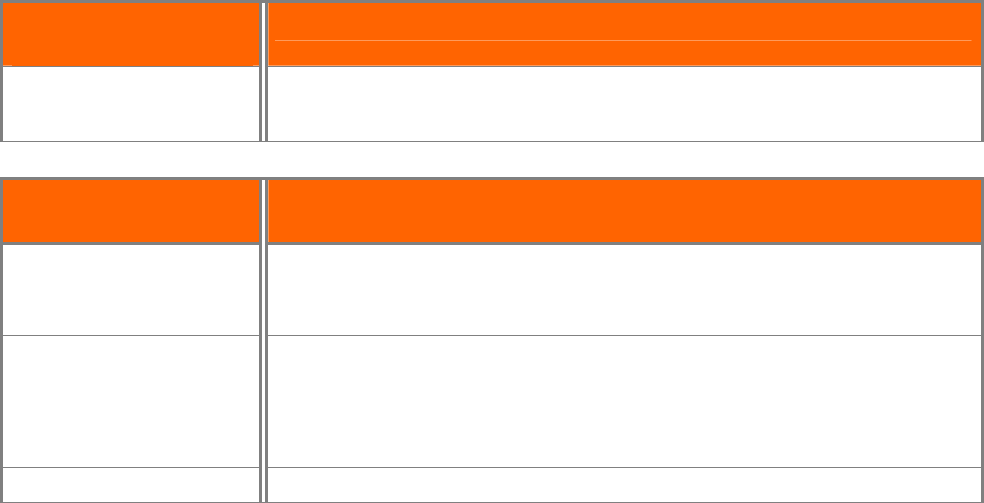
VIZIO M420NV User Manual
70
www.VIZIO.com
Remote Control
Problems
Solution
The remote control does not
work with my device even
after programming it.
Set the remote control code correctly. If the code that is listed first for your device does
not work, try all the codes for your device in the order in which they are listed in
Remote Control Codes.
Media Viewer
Problems
Solution
USB device is not recognized.
• Make sure the device is correctly inserted.
• Make sure the device is FAT or FAT32
• Make sure it contains the supported files.
Image or sound is interrupted
or distorted.
• Make sure the device is correctly inserted.
• Make sure that the file complies with the supported format, bit rate and/or profile.
Also check the file for damage.
• Some files that comply with the supported format may not play back or display
properly.
Slideshow doesn’t start.
• Make sure the viewer isn’t in pause, rotation, or zoom mode.
Telephone & Technical Support
Products are often returned due to a technical problem rather than a defective product that may result in
unnecessary shipping charges billed to you. Our trained support personnel can often resolve the problem
over the phone. For more information on warranty service or repair, after the warranty period, contact our
Support Department at the number below.
Customer support and quality service are integral parts of VIZIO’s commitment to service excellence.
For technical assistance contact our VIZIO Technical Support Department via email or phone.
Email: techsupport@VIZIO.com
(877) 698-4946 Fax: (949) 585-9563
Hours of operation: Monday - Friday: 6 am to 9 pm
Saturday – Sunday: 8 am to 4 pm
Have your VIZIO model number, serial number, and date of purchase available before you call.
VIZIO
Address:
39 Tesla
Irvine, CA 92618, USA
Telephone: (888) 849-4623 (949) 428-2525 Fax: (949) 585-9514
Web: www.VIZIO.com


















