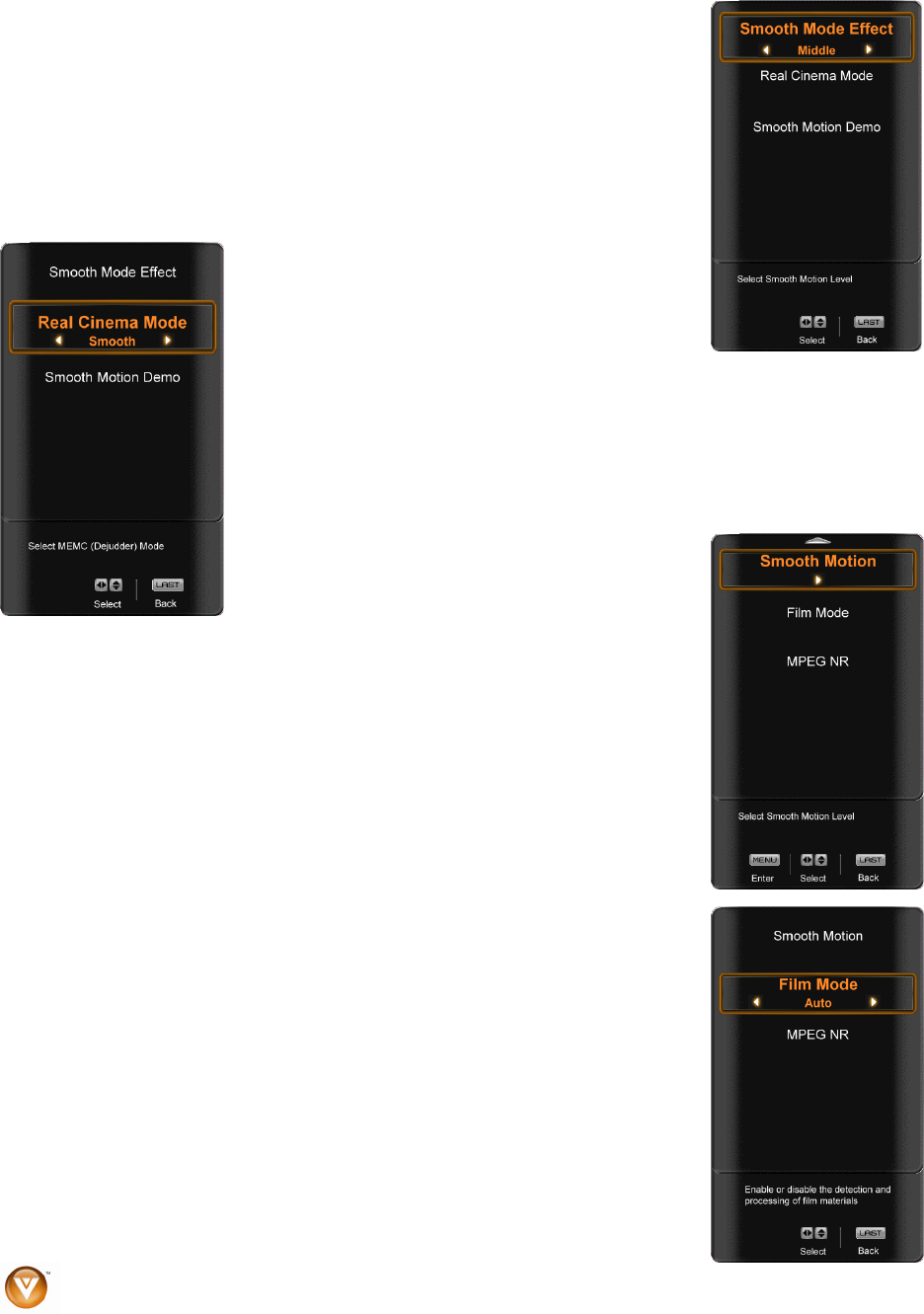
VIZIO SV420M & SV470M User Manual
38
www.VIZIO.com
Smooth Mode Effect
The Smooth Motion option is a switch option which controls the intensity or
levels of intensity of the video (Smooth and Precision) features incorporated in
this TV model.
Press the
▼ button to highlight the Smooth Motion option and select it.
A screen will come up for Smooth Motion effect.
Use the ◄ or ► button to select your choice. There are four choices; Off, Low,
Middle or High, please select your preference.
Real Cinema Mode
The use of this option will allow you to select the
two new features built-in in this model. These features are described as
operational (features) functions designed to enhance the quality of the images
or programming being viewed.
Press the ▼ button to highlight the Real Cinema Mode option.
Use the ◄ or ►button to select your choice. There are three choices; Off,
Precision and Smooth.
Smooth Motion
This feature will allow increasing the quality of the picture as far as to motion
on the scenes it refers, eliminating the effect of juddering during a fast action
moving scene and sports programs. Depending on the quality of the signal
being watched, the halo effect is noticeable.
Film Mode
Press the ▼ button to highlight the option for Film Mode selection.
Use the ◄ or ► button to choose Auto or Off. When set to Auto, the TV will
detect the cadence (for example at 24 frames/second for film, or normal video
at 60 fps). When set to Off it will stay at 60 fps.
MPEG NR (MPEG Noise Reduction)
Choose between On, Low, Medium, and Strong. This feature reduces the crisp
edge between colors (like the area between white text on a black background)
and reduces block distortions (when you see blocks on the screen).
Once the adjustments are completed press the LAST button to exit the OSD
completely.


















