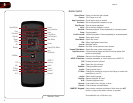Table of Contents
Controls and Connections ........................................................1
Front Panel .............................................................................................. 1
Rear Panel ............................................................................................... 1
Remote Control ....................................................................................... 2
Replacing the Batteries ........................................................................ 3
Installing the Blu-ray Player .....................................................4
Inspecting the Package Contents ........................................................... 4
Connecting the Player to an Electrical Outlet ......................................... 4
Connecting the Player to Your TV ........................................................... 4
Connecting the Player to Your Home Audio System .............................. 5
Connecting the Player to Your TV and Home Audio System with HDMI 6
Setting Up Your Network Connection ..................................................... 7
Basic Operation .......................................................................8
Navigating the On-Screen Menu ............................................................. 8
Playing a Disc .......................................................................................... 8
Basic Playback Functions .................................................................... 9
Advanced Playback Functions ............................................................ 10
Viewing BD-Live Content ........................................................................ 10
Viewing USB Media - Video and Audio ................................................... 10
Playing USB Photos and Audio ........................................................... 11
USB Media Playback Controls ............................................................ 12
Viewing a Photo Slide Show ................................................................ 12
Adjusting the Slide Show Settings ....................................................... 13
Adjusting the Player’s Settings ................................................. 14
Adjusting the Display Settings ................................................................ 14
Changing the Display Resolution ......................................................... 14
Adjusting the Aspect Ratio .................................................................. 15
Activating Film Mode .......................................................................... 15
Adjusting the Deep Color Setting ........................................................ 15
Adjusting the Audio Settings ................................................................... 16
Changing the PCM Downsampling Rate ............................................. 16
Adjusting the Digital Audio Output ...................................................... 17
Activating or Deactivating Dynamic Range Control ............................. 17
Changing the Stereo Downmix Setting ................................................ 18
Changing the On-Screen Menu Language ............................................. 18
Changing the Player’s On-Screen Menu Language ............................. 18
Changing the Disc’s Menu Language .................................................. 19
Changing the Audio Language ............................................................ 19
Changing the Subtitle Language ......................................................... 19
Changing the BD-Live Settings ............................................................... 20
Changing BD-Live Access ................................................................... 20
Viewing BD-Live Storage Settings ....................................................... 21
Erasing Blu-ray Memory Storage ......................................................... 21
Setting the Parental Controls .................................................................. 21
Setting the Parental Country ................................................................ 22
Activating or Deactivating the Parental Controls ................................. 22
Setting the Parental Restriction Level .................................................. 23
Changing the Parental Code ................................................................ 23
Changing the System Settings................................................................ 24
Activating or Deactivating Disc Autoplay ............................................. 24
Setting Auto Power Down .................................................................... 25
Setting the Screen Saver Duration ...................................................... 25
Enabling or Disabling CEC Support ..................................................... 25
Updating the Player’s Firmware Via Your Home Network ................... 26
Restoring the Player’s Factory Defaults ............................................... 26
Adjusting the Network Settings .............................................................. 27
Adjusting the Wired Settings ............................................................... 27
Viewing the Info Screen .......................................................................... 28
Using Internet Apps .................................................................. 29
Using the Netix App .............................................................................. 29
Opening a Netix Account ................................................................... 29