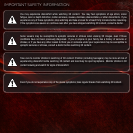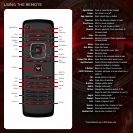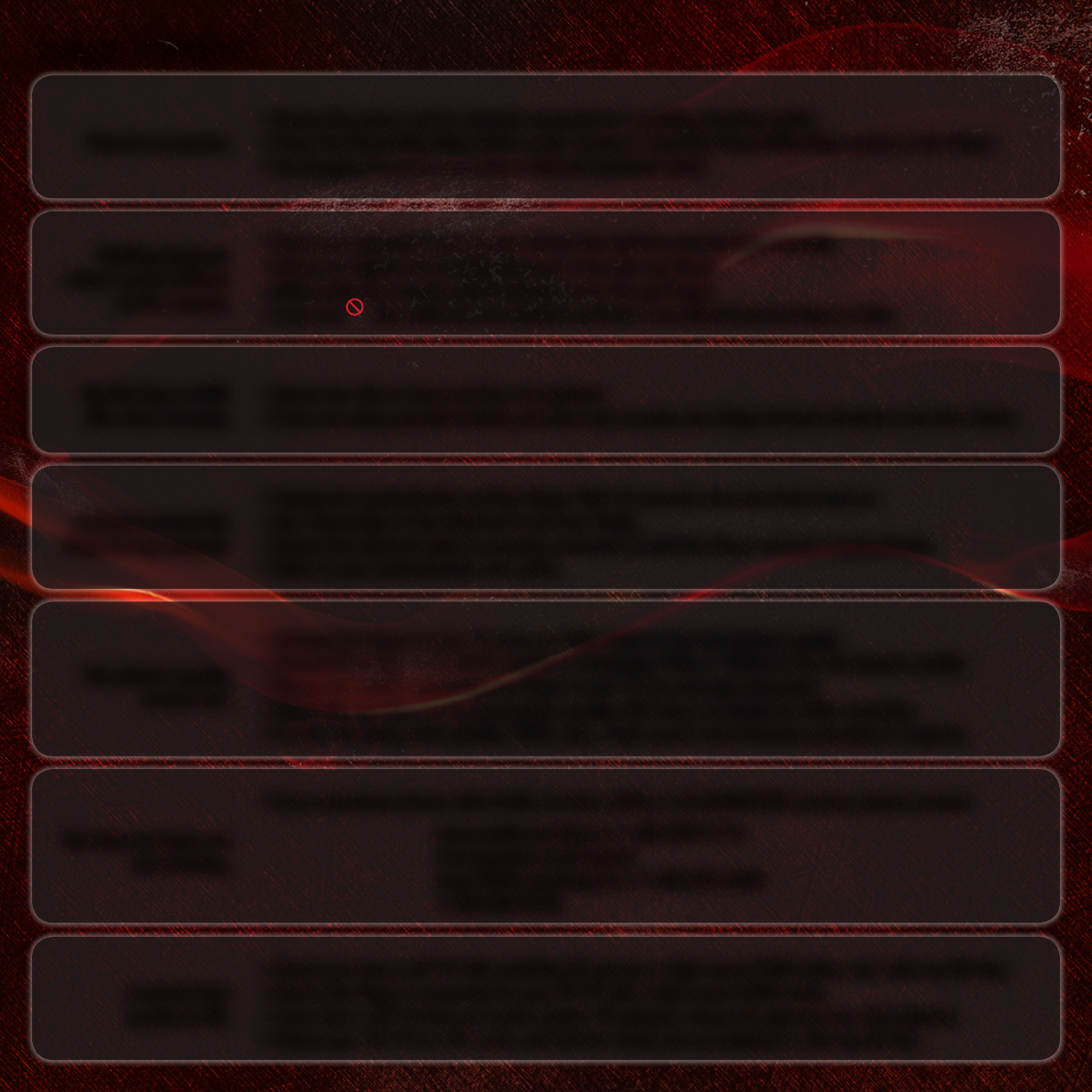
My Blu-Ray or DVD
disc does not play.
•Ensurethedisciscleanandfreeofscratches.
•Ifyouareusingparentalcontrols,thediscmaynotplay.See
Using Parental Controls
in the User Guide.
I cannot connect the
Player to my network.
•Unplugthemodem/routerandthePlayer.Wait10seconds,thenturnthembackon.
•See
Connecting to Your Network
in the User Guide.
•EnsuretheethernetcableissecurelyconnectedtoboththePlayerandyourmodem/router.
•Refertoyourmodem/routeruserguide.
There is no power.
•Ensurethepowercordissecurelyconnectedtoaworkingelectricaloutlet.
•PressthePower/Standby button on the remote or touch the Power/Standby control on the Player.
•Trypluggingthepowercordintoadifferentelectricaloutlet.
HELP TOPICS
The picture quality
seems low.
•ConnectthePlayertoyourTVusinganHDMIcableforthebestpicturequality.
•ConnectthePlayertoanHDTVcapableofdisplaying720por1080pforthebestpicturequality.
•EnsurethecablesconnectingthePlayertoyourTVaresecurelyconnected.
•WatchBlu-raydiscsforthebestpicturequality.DVDdiscsarelimitedto480presolution.
•Toviewstreamingvideo(Netix,VUDU,etc),ahigh-speedwiredInternetconnectionisrequired.
Nothing happens
when I press buttons
on the remote.
•Placenewbatteriesintheremote.Ensurethebatteriesareinsertedcorrectly.
•EnsurenoobjectsareblockingthefrontoftheBlu-rayPlayer.
•Whenusingtheremote,pointitdirectlyattheBlu-rayPlayer.
•Ifyousee,theactionyouaretryingtoperformisnotallowedbythePlayerordisc.
The Internet Apps are
not working.
•IfyouexperienceissueswithNetix,Pandora,VUDU,orBLOCKBUSTERservices,pleasecontact:
www.netix.com/helpor1-866-579-7113
www.pandora.com/support
www.VUDU.com/supportor1-888-554-8838
1-866-692-2789
Netflix:
Pandora:
VUDU:
BLOCKBUSTER:
I cannot view
movies in 3D.
•Ensureyouhavea3DTVwithmatching3Dglasses,ahigh-speedHDMIcable,andaBlu-ray3Ddisc.
•EnsurethePlayerisconnectedtoyour3DTVwithahigh-speedHDMIcable.
•Ifyouhavea3DTVthatusesactive-shutter3Dglasses,ensuretheglasseshavefullbatteries.
•Ensureyour3DTVisin3Dmode,andthatthemovieyouareplayingisaBlu-ray3Ddisc.