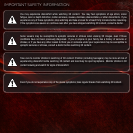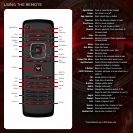USING THE REMOTE
Power
Next
Fast
Forward
Disc Menu
Arrow
Search
OK
Setup
Open/Close
Popup/
Title Menu
Return
VIZIO TV
Volume
Number
Pad
Rewind
V Button
Previous
Cancel
Subtitle
Audio
Repeat
A-B
PIP
TV Res
Info
Angle
App
Shortcuts
App
Launcher
Stop
Open/Close: Open or close the disc drawer.
Power: Turn Player on or off.
App Launcher: Quick launch App on button.
Previous: Go to the previous chapter or track.
Play/Pause: Start or pause playback.
Next: Go to the next chapter or track.
Rewind: Reverse playback. Press repeatedly to
increase speed.
Stop: Stop playback.
Fast Forward: Advance playback. Press repeatedly to
increase speed.
Setup: Open setup menu.
Disc Menu: Open disc menu.
OK: Select highlighted menu item.
Arrow: Navigate menu.
Return: Go back to the previous menu screen.
Popup/Title Menu: Open title menu while movie plays.
App Shortcuts: Control Internet Apps and disc functions
(press Red button to exit Apps).
V Button: Return to the Player home screen.
VIZIO TV Volume: Increase, decrease, or mute volume on a
VIZIO TV.
PIP: Enable picture-in-picture.*
Info: Open disc info window.
Subtitle: Change subtitle track.*
Audio: Change audio track.*
TV Res: Change the resolution output of the
Player to match the resolution of your TV.
Angle: Select viewing angle.*
Repeat: Repeat playback of track*
A-B: Create a playback loop*
Search: Find specific title, chapter, or time.*
Cancel: Clear entered numbers/letters.
Number Pad: Use to enter numbers 0-9.
*Compatible Blu-ray or DVD discs only.
Play