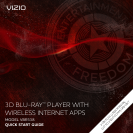*Router/Modem/Ethernet Cable Not Included
CHOOSING THE BEST NETORK CONNECTION
To enjoy online content and streaming video, you must connect the Blu-ray Player to your home netork.
For the best online experience, you should have a high-speed internet connection (Minimum 1Mbps-higher is better).
Choose WIRED or WIRELESS before starting First-Time Setup.
Connect to a wireless network only if
you have a high speed wireless router
(802.11n recommended). Make sure
your ireless signal can reach the
player ithout interference.
WIRELESS (Good)
Router / Modem
Ethernet cables are available from
many retailers in lengths up to 50
feet.
Connect to a wired network for the
best online experience. You ill need
an ethernet cable long enough to
connect your router/modem to the
Player.
WIRED (Best)
Router / Modem
If your netork is passord-protected, make
sure you have your passord ready.