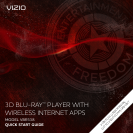Back Exit Help Skip
Back Exit Help Skip
5 6
7
Select your screen
resolution. VIZIO
recommends you select
HDMI Auto.
If you ould like the
Player to automati-
cally play hen a disc is
inserted, select Enable.
If not, select Disable.
Follo the on-screen
instructions to set up
your ired or ireless
netork connection.
8
Use the keyboard on
your remote to complete
the registration form,
then select Save.
First-Time Setup is
Complete.