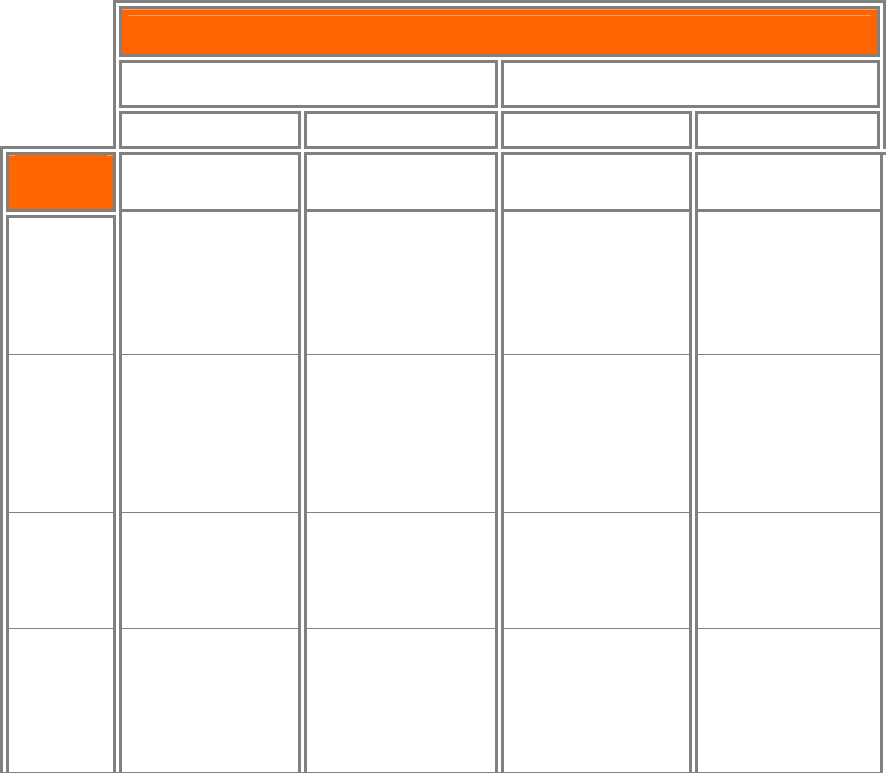
VIZIO VBR120 User Manual
30
www.VIZIO.com
TV Aspect
Choose from 16:9 Wide, 16:9 Pillarbox, 4:3 Pan and Scan, or 4:3 Letterbox to set the picture size.
If you have a wide-screen TV, select one of the 16:9 aspect ratios. If you have a standard TV, select
one of the 4:3 aspect ratios.
Note: Setting your player for one of the 16:9 settings when connected to a 4:3 TV could result in the
picture not filling the screen correctly.
Film Mode (1080p24)
Many movies recorded on Blu-ray discs are recorded at 24 frames per second (fps). If your player is
connected to the TV via HDMI, and the TV has the capability to display 24 fps, setting Film Mode to
On tells your player to output content recorded at 24 fps (without converting it to 30 or 60
frames/second).
TV Aspect Menu Selection
If your TV is more rectangular (16:9),
choose:
If your TV is more square (4:3), choose:
16:9 Wide 16:9 Pillarbox 4:3 Pan and Scan 4:3 Letterbox
Disc
Contents
Movie in
widescreen
format
Movie will fill entire
screen
No effect - Movie will
fill entire screen
Center of movie will
be shown on TV. Left
and right portions of
movie contents will
not be shown
Movie will be shown
in rectangular “wide”
aspect ratio
(Horizontal bars will
be shown
above/below movie)
HD
television
episodes in
widescreen
format
Episode will fill
entire screen
No effect – Episode
will fill entire screen
Center of episode
will be shown on TV.
Left and right
portions of episode
contents will not be
shown
Episode will be
shown in rectangular
“wide” aspect ratio
(Horizontal bars will
be shown
above/below
episode)
SD (4:3)
television
episodes
Episode will be
stretched
horizontally to fit
entire screen
Episode will be
shown in center of
screen. Vertical bars
will appear on sides
of screen
No effect
—Episode
will fill entire screen
No effect
—Episode
will fill entire screen
Cropped
Movie
(Movie put
on disc in
4:3 aspect
ratio)
Movie will be
stretched
Horizontally to fit
entire screen
Movie will be shown
in center of screen.
Vertical bars will
appear on sides of
screen
No effect
—Cropped
movie will fill entire
screen
No effect
—Cropped
movie will fill entire
screen


















