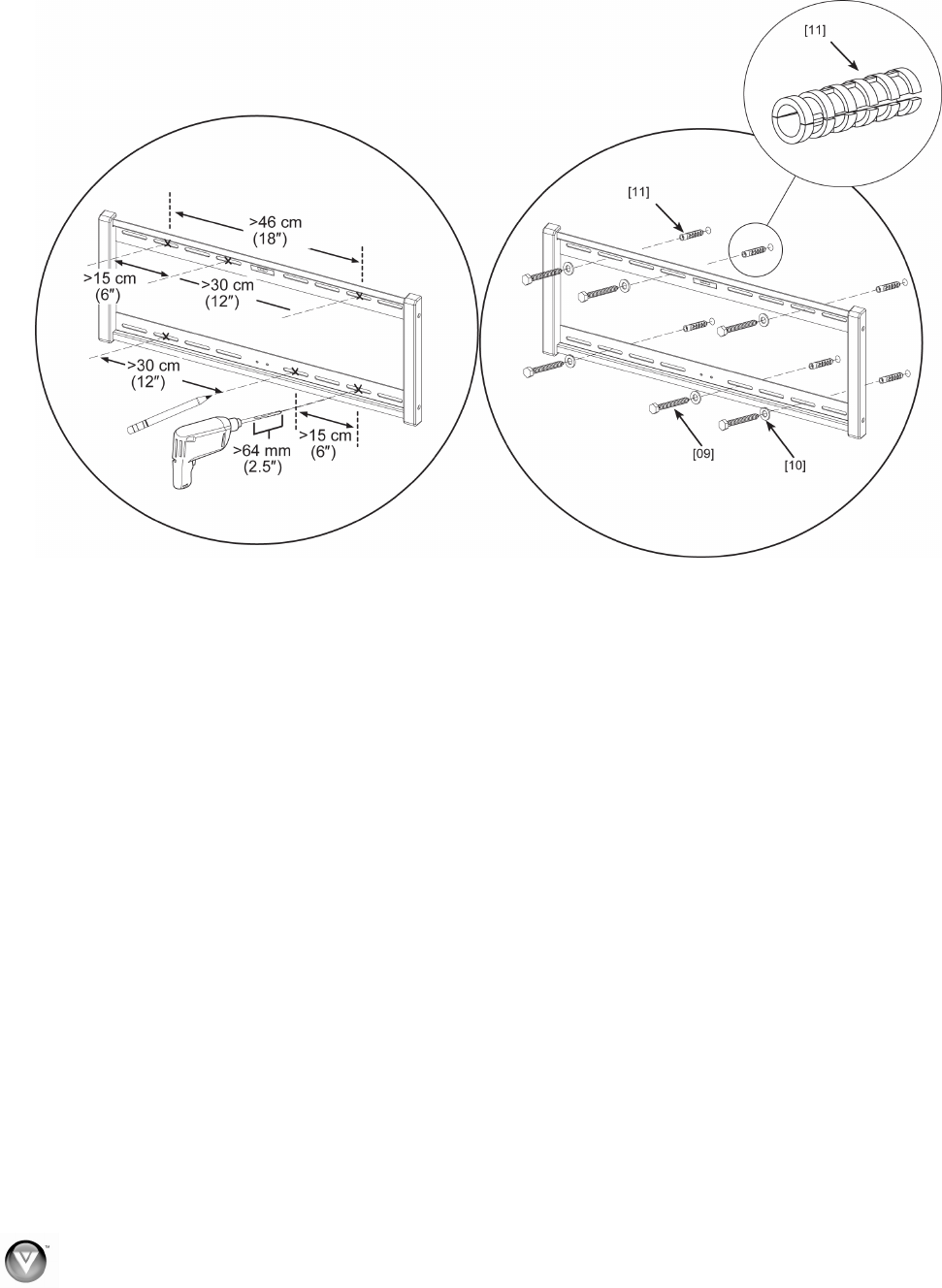
VIZIO VMT40-55M User Manual
Concrete Walls
Mark and drill holes
1. Tape the included poster to the wall. Hold the wall plate [1] up to the poster and use the built-in
level to make sure it is level. Put the wall plate [1] aside.
2. Drill 6 holes with a 1/2” masonry bit, 2-1/2” deep where indicated. Remove the poster.
Install anchors
1. Install the provided anchors [11] in the holes, flush with the wall so that the hinged end faces out.
Anchor mount to wall
3. Using a 7/16” wrench, attach the wall plate [1] to the wall with the supplied lag bolts and washers
[9] & [10].
4. Use the level before tightening bolts.
Note: Do not over-tighten lag bolts. Tighten only until they are firmly against the wall plate.
6
www.VIZIO.com

















