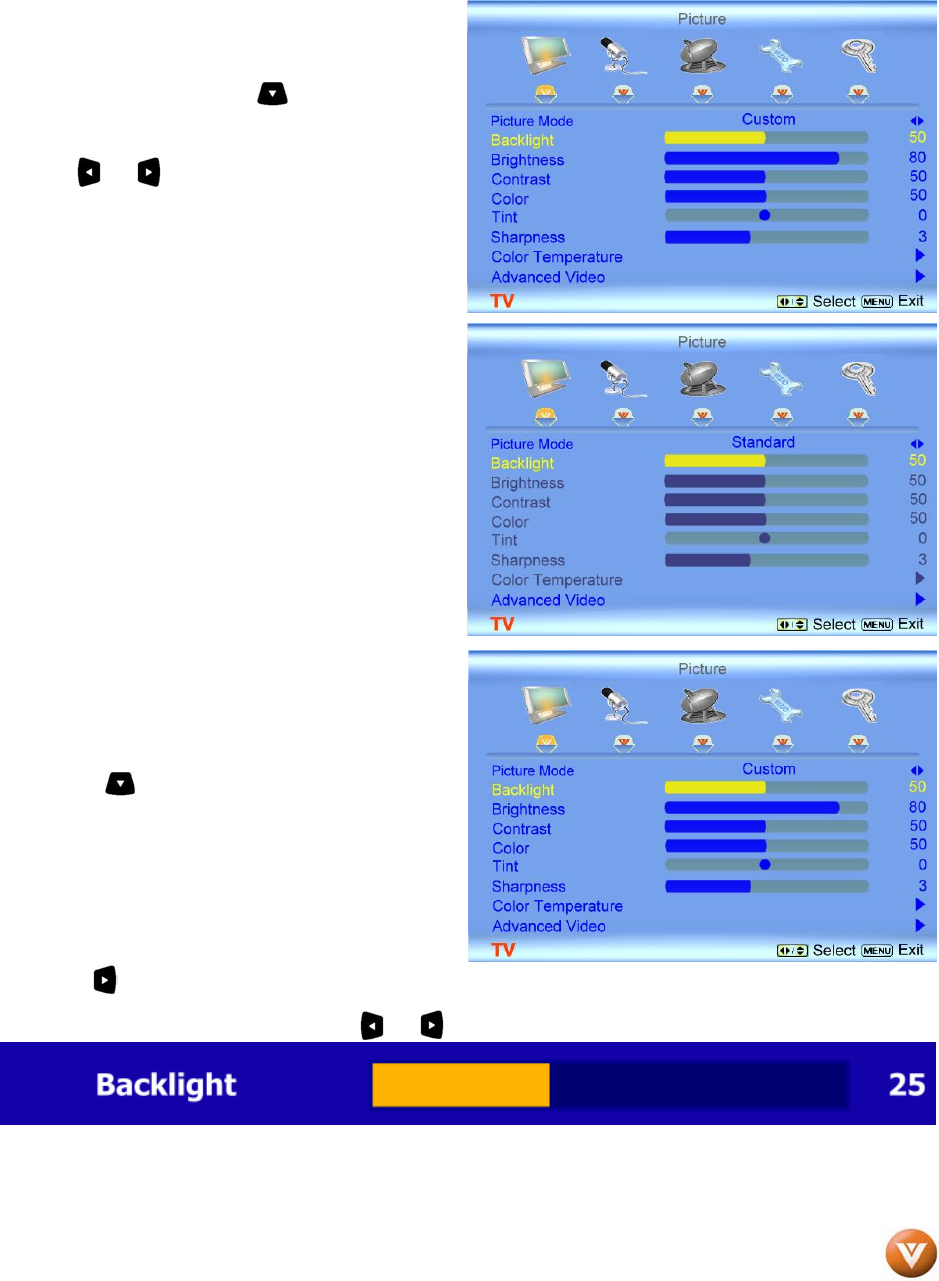
VIZIO VW37L HDTV10A User Manual
4.2 DTV / TV Input Picture Adjustment
4.2.1 Picture Mode
When the MENU button is pressed, the On Screen
Display (OSD) appears on the PICTURE
adjustment page. Press the button to highlight
the Picture Mode selection.
Use the or button to choose from Custom,
Standard, Movie and Game.
If Standard, Movie or Game is chosen for the
Picture Mode, then the only Picture Adjustments
available for you are for the Backlight and
Advanced Video; the rest are preset.
4.2.2 Backlight
Press the button to highlight the Backlight
selection.
Press the button to start adjusting the brightness of the Backlight and the menu page will disappear
and be replaced by a small Backlight Indicator Bar so you can see the light level between the minimum
and maximum available levels. Use the or button to adjust the level.
The Backlight level does not affect the Brightness (black level) or Contrast (white level) of the picture, it
adjusts the lamp current and this affects the overall brilliance of the picture.
Version 4/17/2007 29
www.VIZIO.com


















