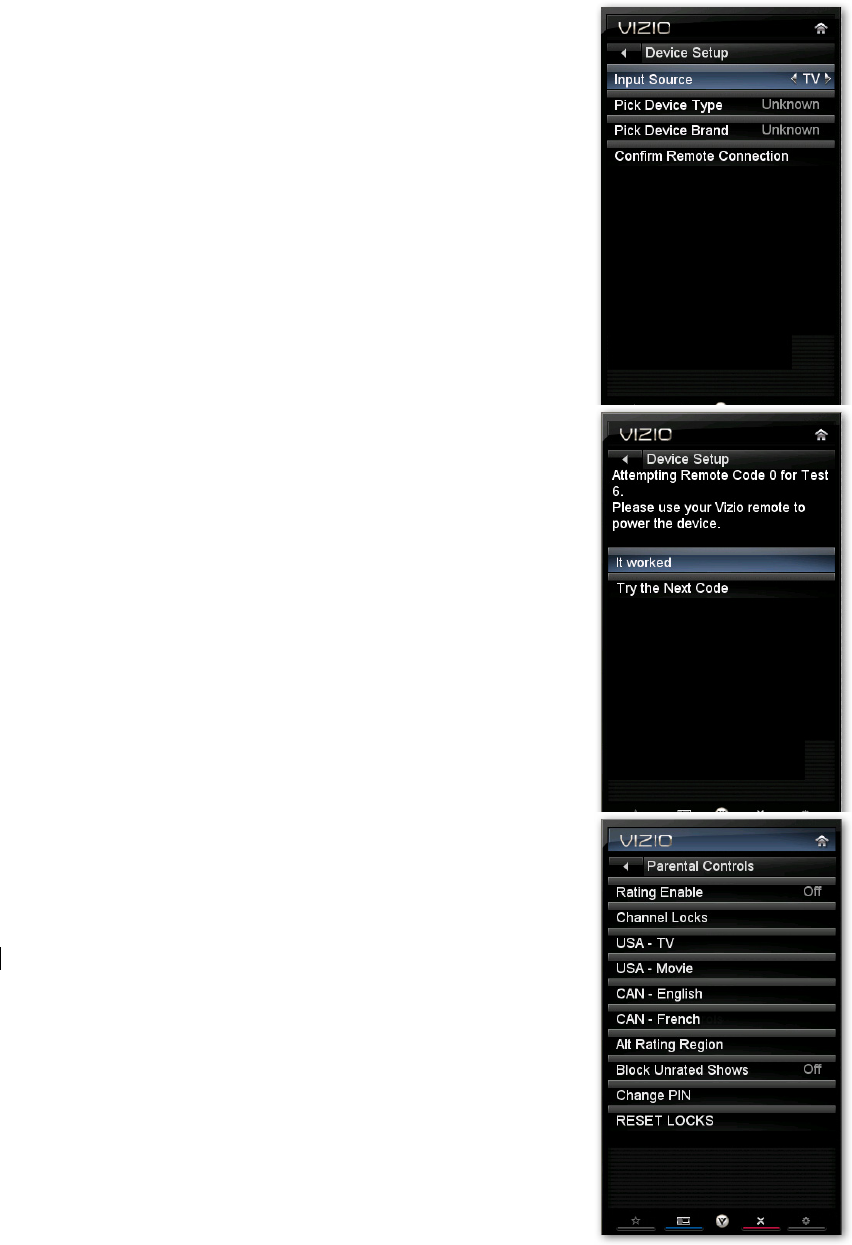
VIZIO XVT423SV/XVT473SV/XVT553SV User Manual
Version 9/30/2010 43
www.VIZIO.com
Device Setup
This feature allows you to add devices to your HDTV and control them
with your VIZIO remote control. This feature was also available during the
initial Setup App. Note: The feature is not available in TV mode. Once the
input source is changed from TV to the selected device input, the remote
will control that device. Note: this option is not available when the Input
Source is set to TV.
Input Source
Select the input source your device is connected to on your HDTV.
Choose from TV, AV (Composite), Comp (Component), HDMI-1,
HDMI-2, HDMI-3, HDMI-4, HDMI Side, and RGB (VGA).
Pick Device Type
Select the type of device that is connected to your HDTV. Choose
from VCR, DVD Player, Blu-Ray Player, Satellite Receiver,
Cable Box, or DVR.
Pick Device Brand
Select the brand name of the device that is connected to your
HDTV. The brand names will vary based on the device type
selected above.
Confirm Remote Connection
Automatically program the VIZIO remote control to allow it to
control your device.
1. Turn the device on.
2. Point the VIZIO remote directly at the device.
3. Press OK to select Confirm Remote Connection. The
TV will attempt to communicate with the device.
4. Point the VIZIO remote at the device and the press the
Input power button. The device should turn off. If it does,
select It worked and press OK. If it does not power off,
select Try the Next Code. Repeat until you find a code
that works.
Parental Controls
If you want to restrict certain channel and program viewing, you can do
this by turning on the Parental Controls. Selected programs, movies and
channels can then be made available only after an authorized password
has been entered and accepted by the TV.
To select the options in the Parental sub-menu, press OK and then create
and/or en ter a password. A new menu will be displayed showing the
following Parental settings. The default password is “0000.”
Note: The Parental menu does not appear when the input mode is set to
HDMI or RGB.
Rating Enable
Block or allow access to programs from channels that have been
blocked or devices selected as PIP inputs. Turn On to block or Off
to allow rated content.


















