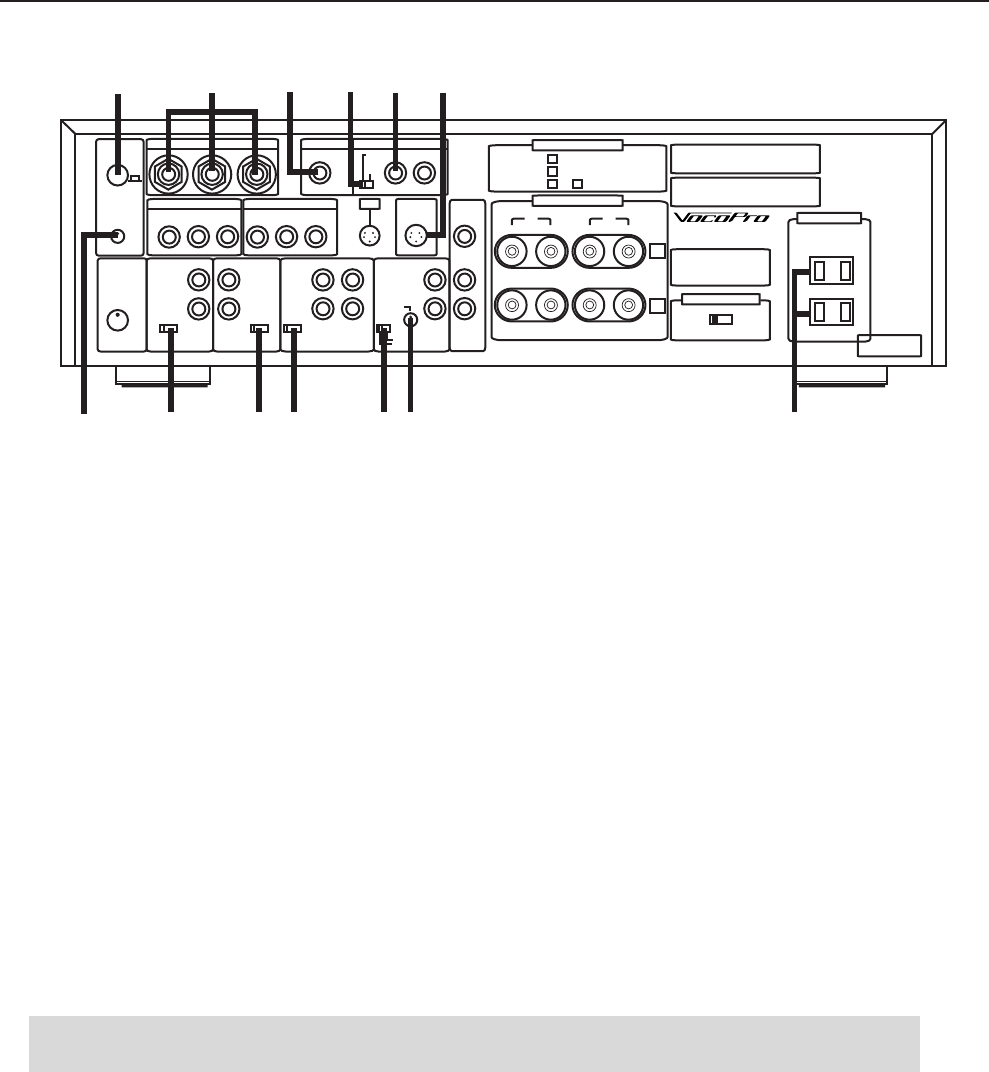
10
Rear Panel Descriptions
SONIC
ENHANCER
REAR MIC INPUT
VIDEO IN VIDEO OUT
BGV DVD AUX
L
R R
L L
R R
L
1 2 3
MIC-OUT
MONO
INTERNAL
EXIT
GND
REMOTE IN
(MONO) L
MONO
SPEAKER IMPEDANCE
SPEAKER SYSTEM
CAUTION:FOR CONTINUED PROTECTION AGAINST
FIRE HAZARD, REPLACE ONLY WITH SAME TYPE FUSE.
110-220V~18.A 250V.
220-240V~T4A 250V.
KARAOKE AMPLIFIER
11-220V/220-240V~50/60HZ
POWER CONSUMPTION:175W
MAX POWER CONSUMPTION: 690W
LA VERNE CALIFORNIA
U.S.A
CAUTION:SHOCK HAZARD, DO NOT REMOVE SCREWS.
ATTENTION: RISQUE DE CHOC ELECTRIQUE.
NE PAS ENLEVER LES VIS.
VOLTAGE SELECTOR
220-240V ~110-120V~
AC OUTLETS
SAME AS LINE VOLTAGE
UNSWITCHED 300W
MAX TOTAL
MADE IN TAIWAN
www.vocopro.com
R
+ -
L
R R
L
R L
MIC-RETURN-IN
INPUT
LEVEL-ADJ
ON
MIC B IN
L M H
AUTO F LEVEL
DVD IN AUX IN
AUDIO
SERIAL NO.
L M H
AUTO F LEVEL
TAPE IN TAPE
(MUSIC BYPASS)
STEREO
MONO
MIN MAX
INPUT
LEVEL
BGM IN PRE-OUT
SYSTEM
1
1
2
2
SYSTEM
SYSTEM
AND
:MINIMUM 4 HOMS
:MINIMUM 4 HOMS
:MINIMUM 8 HOMS
L M H
AUTO F LEVEL
(LINE LEVEL)
MIN MAX
1
2
- +
201921 18 17
26
27 22 23 24 2528 29
17. REMOTE IN Jack – This jack is for connecting to an extrernal remote control device (not included). Such
devices enable mixing for Karaoke Box/K-TV rooms.
18. EXIT MIC EFFECT RETURN Jack – This jack receives audio signals sent from an external effects device.
Connect this input to the OUTPUT jack of the external effects device.
19. EXIT MIC EFFECT SEND Jack – This jack sends microphone output to an external effect device.
Connect this output to the INPUT jack of the external effects device.
20. MIC EFFECT INTERNAL/EXIT Switch – This switch selects whether the internal or external Echo
effect is applied to microphone output. Set to EXIT for an external device, or INTERNAL for the built-in Echo.
21. REAR MIC INPUT Jacks (1/A/2) – Connect additional microphones to these jacks.
22. AUX SENSITIVITY Switch – This switch sets the sensitivity level at which the systems auto- selector
detects an AUX audio signal and changes it as the current input channel. Set to LOW if other channels do not
auto-enable properly. Set to MIDDLE for standard use. Set to HIGH if unwarranted auto-selection
changes occur.
23. TAPE SENSITIVITY Switch – This switch sets the sensitivity level at which the systems auto- selector
detects a TAPE audio signal and changes it as the current input channel. Set to LOW if other channels do not
auto-enable properly. Set to MIDDLE for standard use. Set to HIGH if unwarranted auto-selection
changes occur.
24. MONO/STEREO Switch – This switch selects the BGM mode’s output to be either MONO or STEREO.
25. BGM INPUT LEVEL Control – Adjust this control to optimize the BGM input level.
NOTE: BGM volume control can only be adjusted here and cannot be adjusted by the master
volume control.
26. SONIC ENHANCER Effect – Turns the Sonic Enhancer ON/OFF.
27. SOURCE INPUT LEVEL Control – Adjust this control to optimize the input level of your input sources.
28. DVD SENSITIVITY Switch - This switch sets the sensitivity level at which the systems auto-selector detects a
DVD signal and auto-changes it as the current input channel. Set to LOW if other channels do not auto-enable
properly. Set to MIDDLE for standard use. Set to HIGH if unwarranted auto-selection changes occur.
29. AC OUTLETS – (Total power consumption max. 200 W). The power supplied through these outlets is turned
ON-OFF by the POWER switch on the front panel. Connect components (with their power switches set to ON
positions) which are to be turned On-Off at the same time as this unit.


















