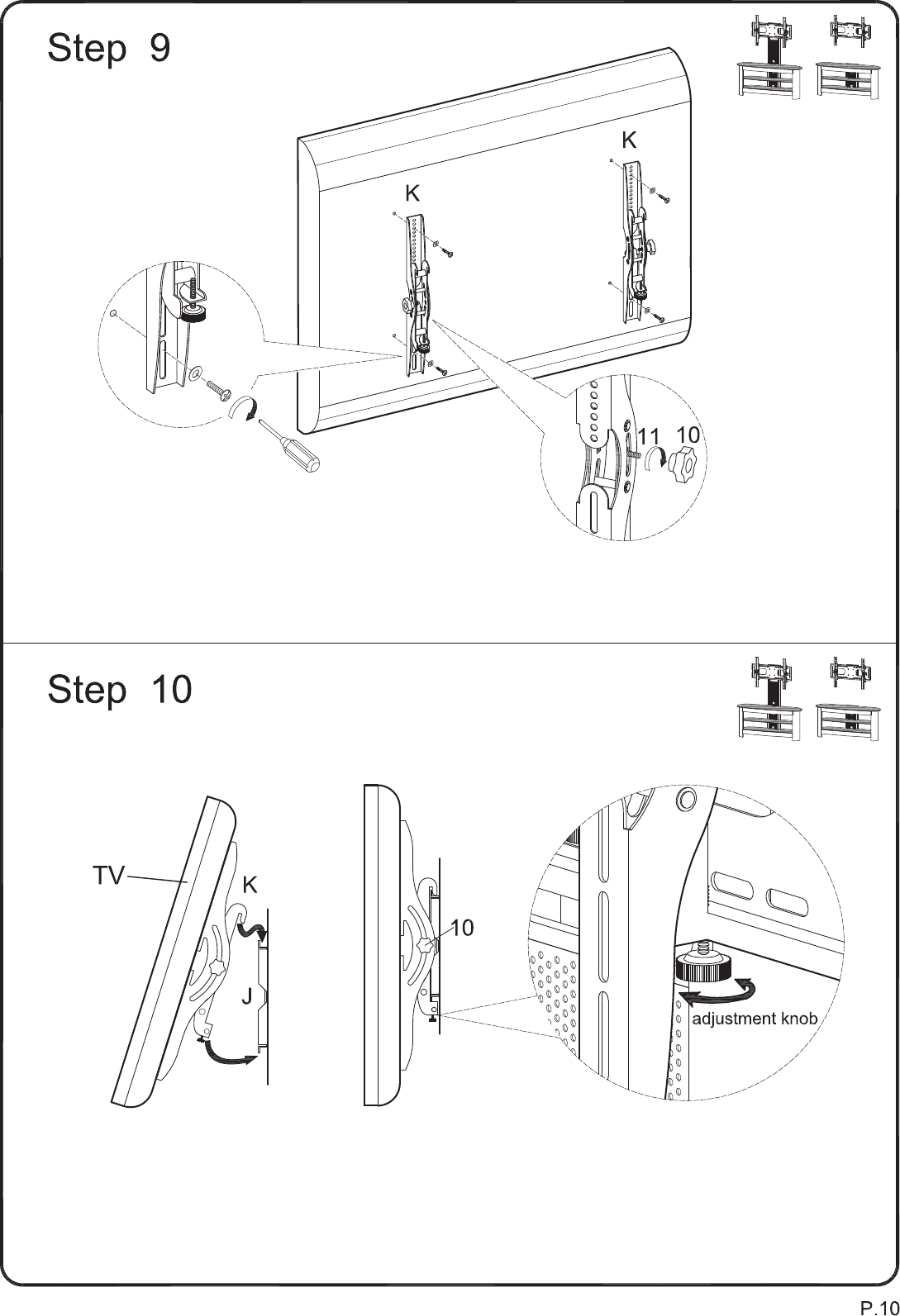
Attach mounting brackets (K) to the TV using the appropriate hardware from the TV mounting hardware kit.
Appropriate hardware will vary depending on TV type. Attach tilt adjustment knobs (10) to mounting brackets
(K) using flange bolts (11).
Loosen the adjustment knobs at the base of mounting brackets (K). Carefully hook mounting brackets (K) onto
base bracket (J). Tighten the adjustment knobs at the base of mounting brackets (K) to secure the TV to the
mount. To adjust the tilt of the TV, loosen tilt adjustment knobs (10), tilt TV up or down then tighten tilt adjustment
knobs (10).
Two people are recommended for this step!














