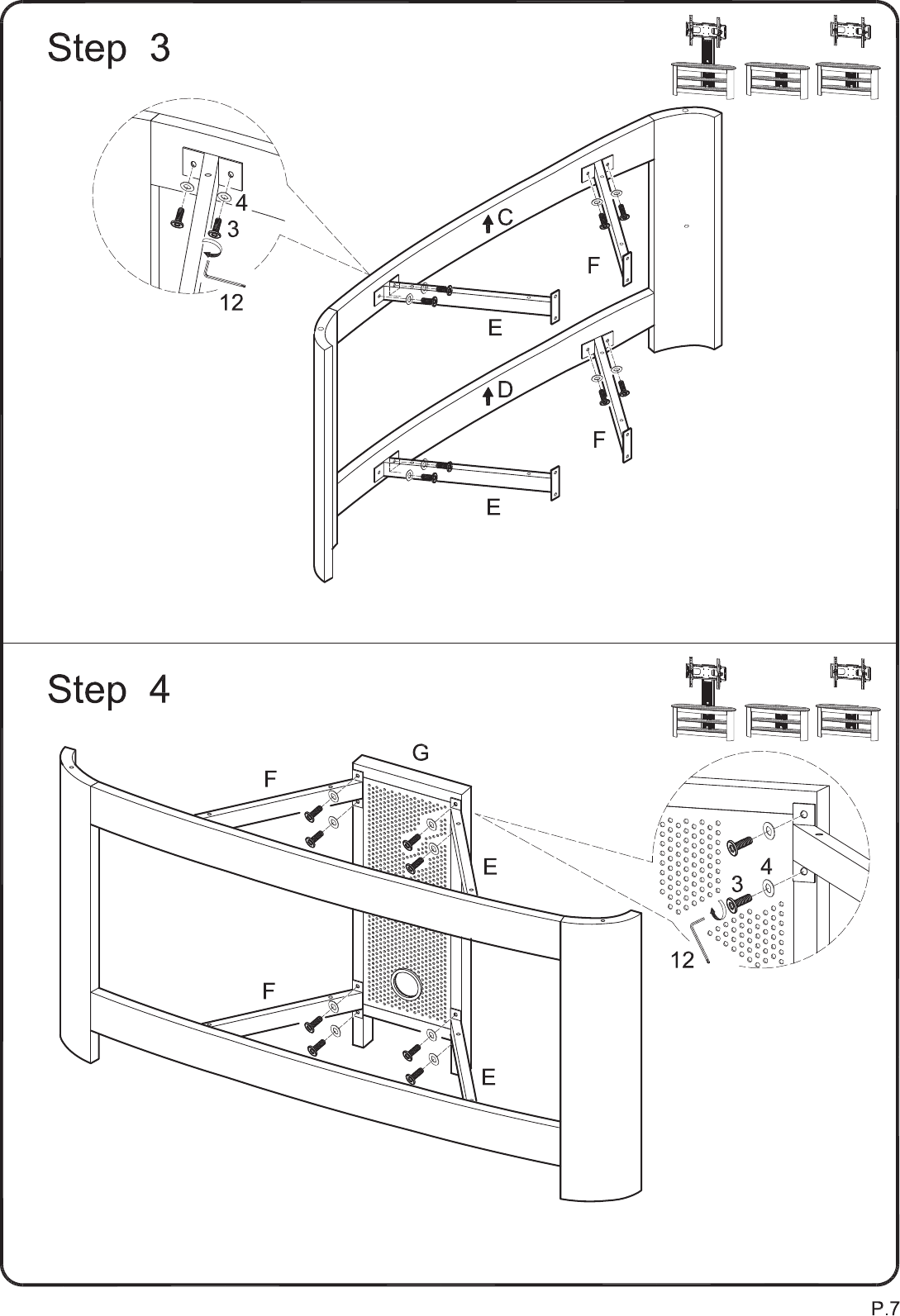
Attach crossbars (E,F) to front panels (C,D) using bolts (3) and washers (4). Note that the predrilled holes on
the lengths of crossbars (E,F) will face up. Tighten bolts (3) with wrench (12).
Attach crossbars (E,F) to lower cable management system (G) using bolts (3) and washers (4). It may be
necessary to slightly loosen the bolts from Step 3 in order to align crossbars (E,F) properly. Tighten all bolts (3)
with wrench (12).














