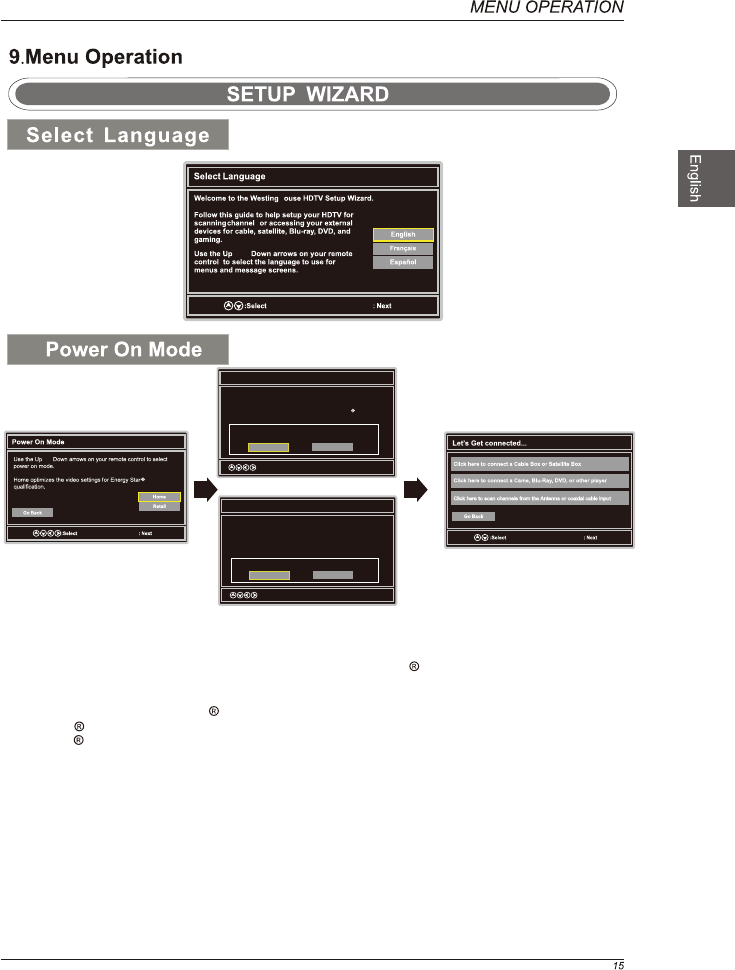
HOME
Retail
OK
OK
OK
and
OK: Next
OK
Power On Mode
Use the Up and Down arrows on your remote control to select
power on mode.
Do you want to set Home mode(Energy saving)?
Home optimizes the video settings for Energy Star
qualification.
and
:Select OK: Next
Yes No
Power On Mode
Use the Up and Down arrows on your remote control to select
power on mode.
Do you want to set Retail mode?
Retail optimizes the video settings for use on a retail
showroom floor or demo environment.
:Select OK: Next
Yes No
h
s
Home Mode (Energy Saving) : Select Home Mode to maximize energy efficiency.Please note if you select Home Mode
the picture will be darker. This mode meets the requirements of Energy Star Qualification.
Retail Mode : Select Retail Mode if you would like your picture to be brighter. At times this mode may use more energy to
operate the Volume/Sound Mode and the Picture Mode. In this setting, the power consumption may possibly exceed the
limited requirement of the Energy Star Qualification.
Energy Star is a set of power-saving guidelines issued by the U.S. Environmental Protection Agency(EPA).
Energy Star is a joint program of the U.S. Environmental Protection Agency and the U.S. Department of Energy helping
us all save money and protect the environment through energy efficient products and practices.
The ON-MODE Power under Home Mode should be less than 91.6 W.
The SLEEP-MODE Power should be less than 0.5 W.


















