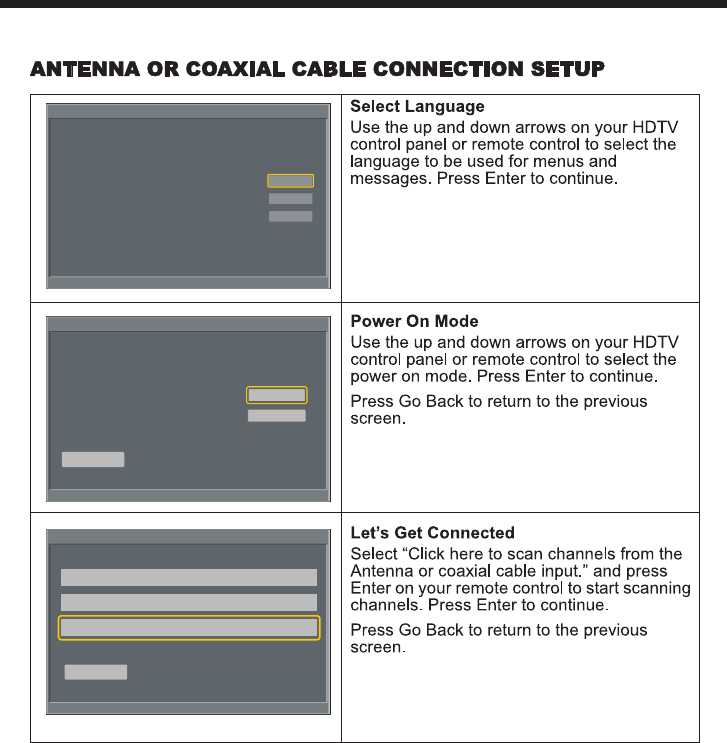
POWER CONNECTION
-11-
Select Language
Welcome to the Westinghouse HDTV
Setup Wizard.
Follow this guide to help setup your HDTV
for scanning channels or accessing your
external devices for cable, satellite, Bul-
ray, DVD,and gamming.
Use the ▼▲ arrows on your remote
control to select the language to use for
menus and message screens.
▼▲ :Select ENTER : Confirm
English
French
Spanish
Power On Mode
Use the ▼▲ arrows on your remote
control to select power on mode.
▼▲◀▶ :Select ENTER : Confirm
Go Back
Home
Home optimizes the video settings for Energy
Star qualification.
Retail optimizes the video setting for use on a
retail showroom floor or demo environment.
Retail
Let’s Get Connected...
▼▲ :Select ENTER : Confirm
Go Back
Click here to connect a Cable Box or Satellite Box
Click here to connect a Game, Blu-Ray,DVD,or other player
Click here to scan channels from the Antenna or coaxial cable input


















