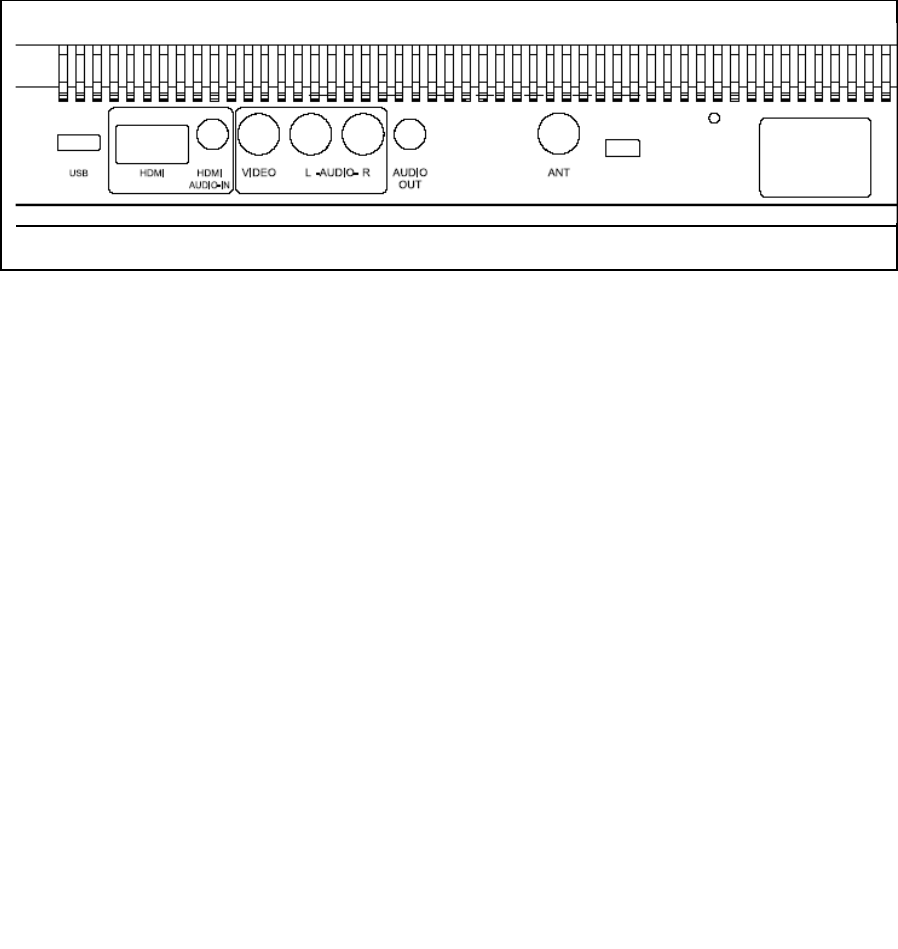
8
B
B
a
a
c
c
k
k
P
P
a
a
n
n
e
e
l
l
V
V
i
i
e
e
w
w
s
s
1. Service USB
Factory service port
2. HDMI input
Connect to an external video device such as HD digital cable/satellite receiver, HD STB, Media
center PC, or DVD player
3. HDMI Audio input(R/L)
Connect the audio input if you using a DVI-to-HDMI converter.
4. Video input
Connect the Composite video to a legacy video such as a VCR or video game system.
5. Video Audio input
Connect an external audio source to this jack.
6. Audio output(R/L)
Connect this output to an external stereo audio amplifier, receiver or surround sound processor with
R/L audio inputs.
7. ANT.(RF input)
Connect the LCD TV to an over-the-air antenna or cable service to view NTSC and ATSC(HDTV)
content.
8. AC power in
Connect power cable to AC inlet.


















