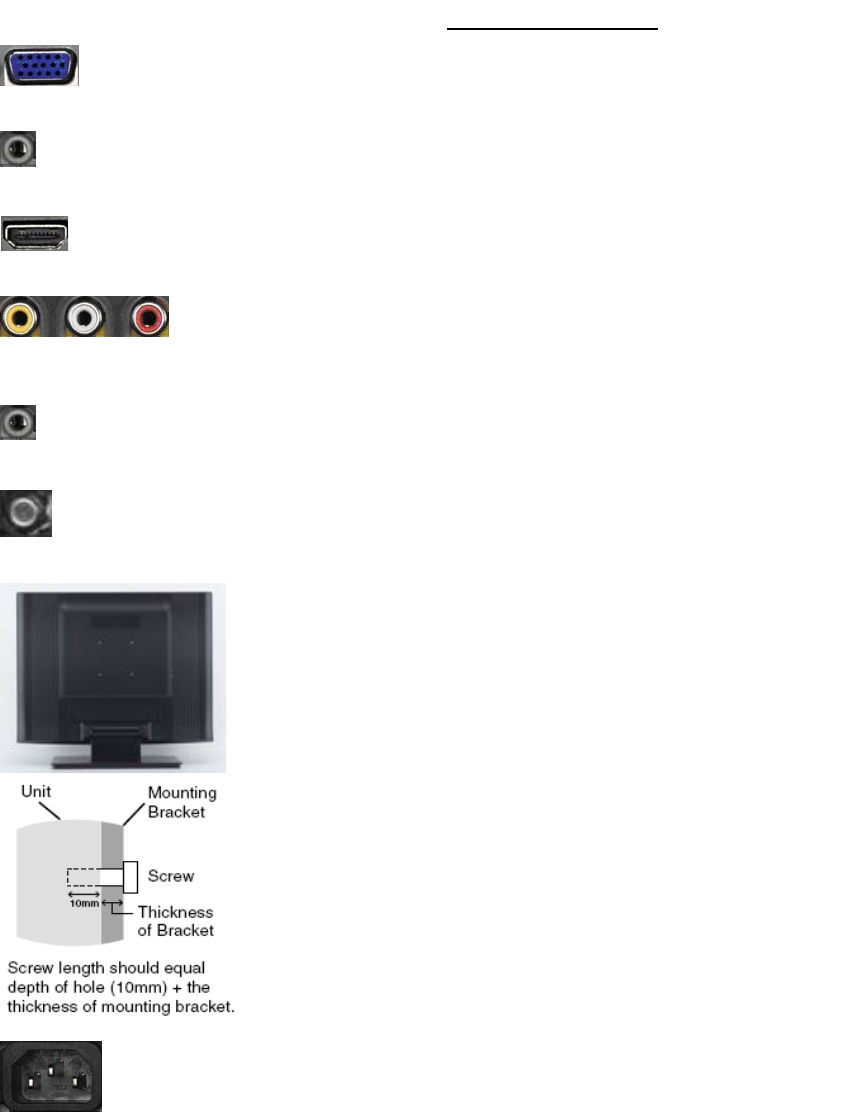
17
Rear Mounted Connectors
(Green)
(Black)
See pages 23~25 for more information about connecting cable/satellite receivers, game
consoles, VCR and DVD player/recorders, audio devices and your personal computer.
BACK SIDE CONNECTORS
1. VGA (This feature is not available on PT-16H120S HDTV)
Connect personal computer using a 15-pin VGA cable
2. Audio In for VGA or DVI-HDMI (optional with VGA)
Connect PC using a 3.5mm mini-jack cable from PC’s Audio Out
3. HDMI
Connect external HDMI device like a DVD, cable/satellite receiver or
personal computer (using a DVI-HDMI cable, not supplied)
4. AV Video/Audio (Right/Left)
Connect an external video device like a VCR (Audio Right/Left supports S-
Video or AV input)
5. Audio Out
Connect stereo headset with a 3.5mm mini-jack from TV’s Audio Out
6. ANT/Cable
Connect antenna or cable service
7. VESA 100 mm Wall Mount Holes
Use for attaching VESA 100 mm wall mount bracket
8. lease note the following when mounting on wall or ceiling
• When using mounting accessories must comply with the VESA-compatible
mounting method.
• Recommends using size M4 screws (10mm + thickness of bracket in
length). If using screws longer than 10mm, check the depth of the hole.
• Prior to mounting, inspect the installation location to insure that it is strong
enough to support the weight of the unit so that the unit will be safe from
harm.
• Refer to the instructions included with the mounting equipment for detailed
information.
9. AC-IN (Power)
Connect to
p
ower source via su
pp
lied
p
ower cord


















