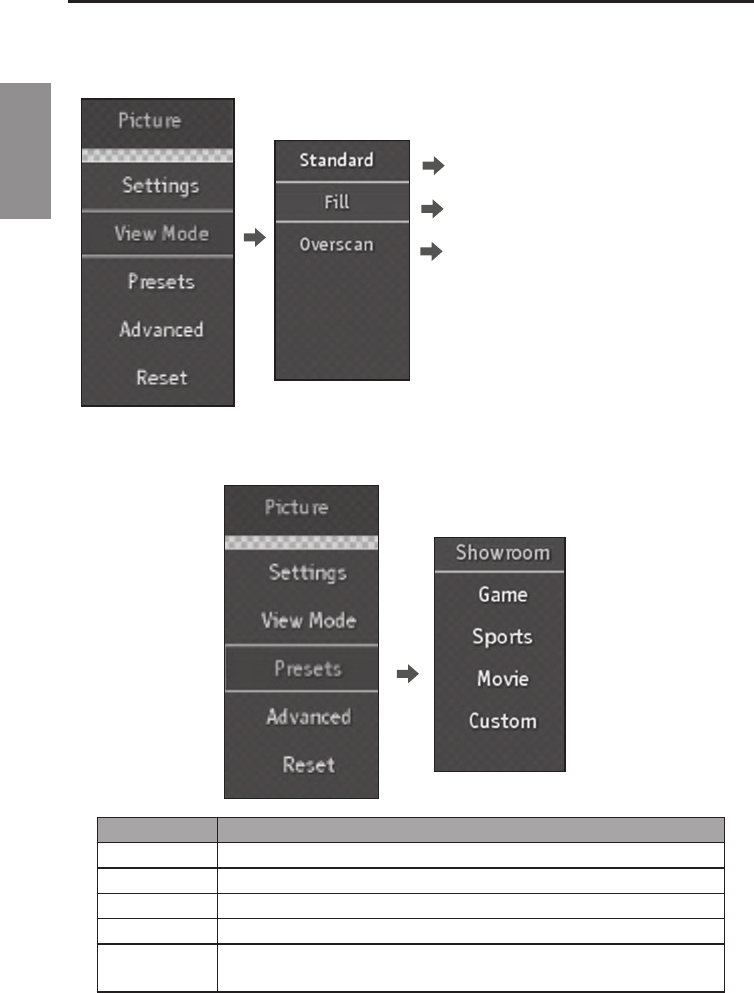
28
English
A-3 Presets
Use this sub-menu to select one of ve preset view options optimized for different viewing conditions.
Preset Option Description
Showroom Increased color and sharpness for a vibrant picture display.
Game Increased brightness and response time level for enjoying video games.
Sports High contrast display for clear-cut images ideal for viewing sports events.
Movie Images are displayed as accurately near to its original recording condition.
Custom Allows the user to customize the display settings and select to which input
source should the customize settings be applied.
A-2 View Mode
Use this sub-menu to select the display's aspect ratio. Use the ▲/▼ keys to select the preferred setting.
Picture is displayed in its original size.
Picture is displayed to cover the entire screen.
Picture is scaled down to t the screen.
SETUP MENUS


















