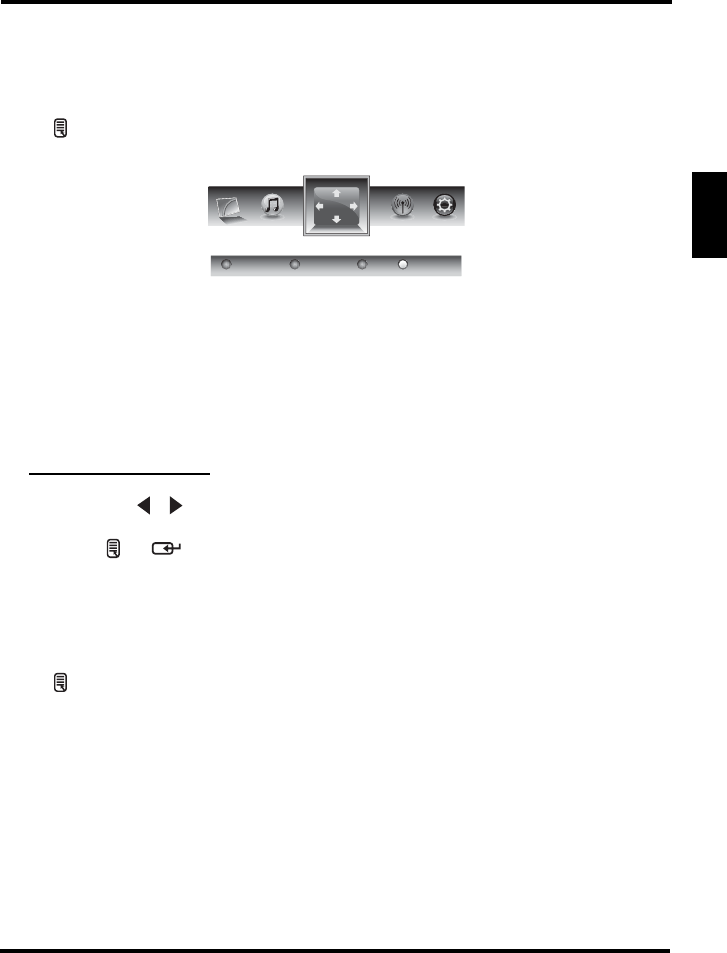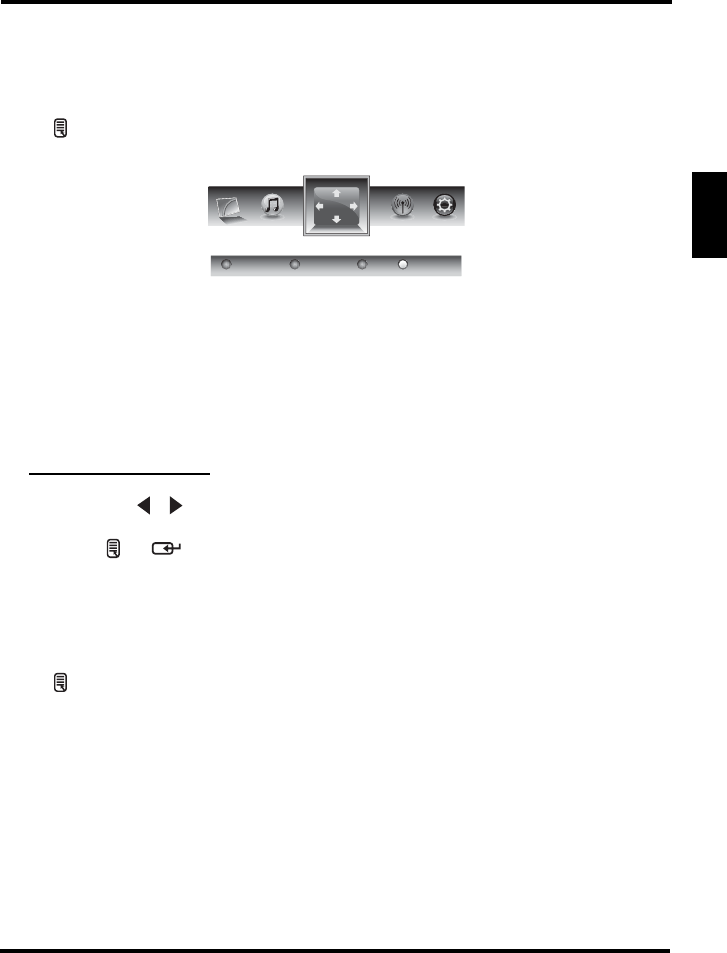
SETUP MENUS
33
English
VIEW MODE
Use the View Mode sub-menu to select the display's aspect ratio.
Press on the remote control or Menu on th
e control panel to display the setup
menu screen then select View Mode to display the View Mode sub-menu.
The following options are available:
•1:1 Mode: Matches the
incoming resolution exactly to the pixels without any
scaling.
• Standard: Picture is displayed in
its original size.
• Fill: Picture is displayed to cover the entire screen.
• Overscan:
Picture is scaled down to fit the display area.
Adjusting View Mode
1
Press the / keys on the remote control to select the desired option.
2 Press or to save and exit the screen.
VIEW MODE (VGA)
Select PC as your input source and use the View Mode sub-menu to adjust the
display in VGA mode.
Press on the remote control or Menu on th
e control panel to display the setup
menu screen then select Vi
ew Mode to display the View Mode sub-menu.
The following options are available:
Aspect Ratio
Use this sub-menu to select the display's aspect ratio in the following options:
•1:1 Mode: Matches the
incoming resolution exactly to the pixels without any
scaling.
• Standard: Picture is displayed in
its original size.
• Fill: Picture is displayed to cover the entire screen.
Standard Fill Overscan1:1 Mode
View Mode