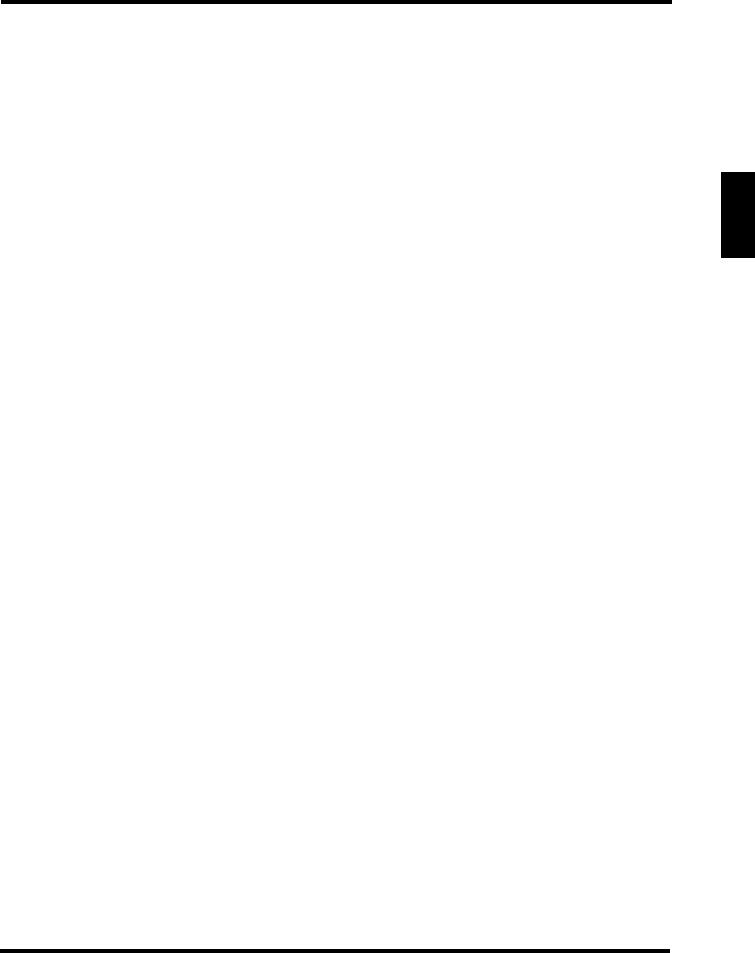
IMPORTANT INFORMATION
7
English
WARNINGS AND PRECAUTIONS
• Do not orient the LCD TV towards direct sunlight to reduce glare.
• If the LCD TV will not be used for a long period of time, unplug the unit and
remove the batteries from the remote control.
• Avoid touching the display screen by hand or any object.
• Never remove the rear cover. The LCD TV interior contains high-voltage
parts. You may be seriously injured if you touch them.
• Always handle the LCD TV with caution when moving it.
• Do not install the LCD TV in airtight compartments, or in areas where it can
be exposed to water or high temperature.
• Ensure that the area around the LCD TV is clean and free of moisture.
• Do not place anything on the LCD TV that can hinder heat dissipation.
• Do not place naked flame sources, such as lighted candles, on or near the
LCD TV.
• Do not place anything on the LCD TV that can cause liquid to splash on it
(e.g. flower vase).
• Do not place heavy objects on the LCD TV, audio/video cables, or power
cord.
• If the LCD TV emits smoke, abnormal noise, or a strange odor, immediately
turn it off and contact the Westinghouse Service Center by:
– Logging on to www.wde.com.
– Contacting the Westinghouse Customer Service at (800) 701-0680.
– E-mailing us at service@wde.com.


















