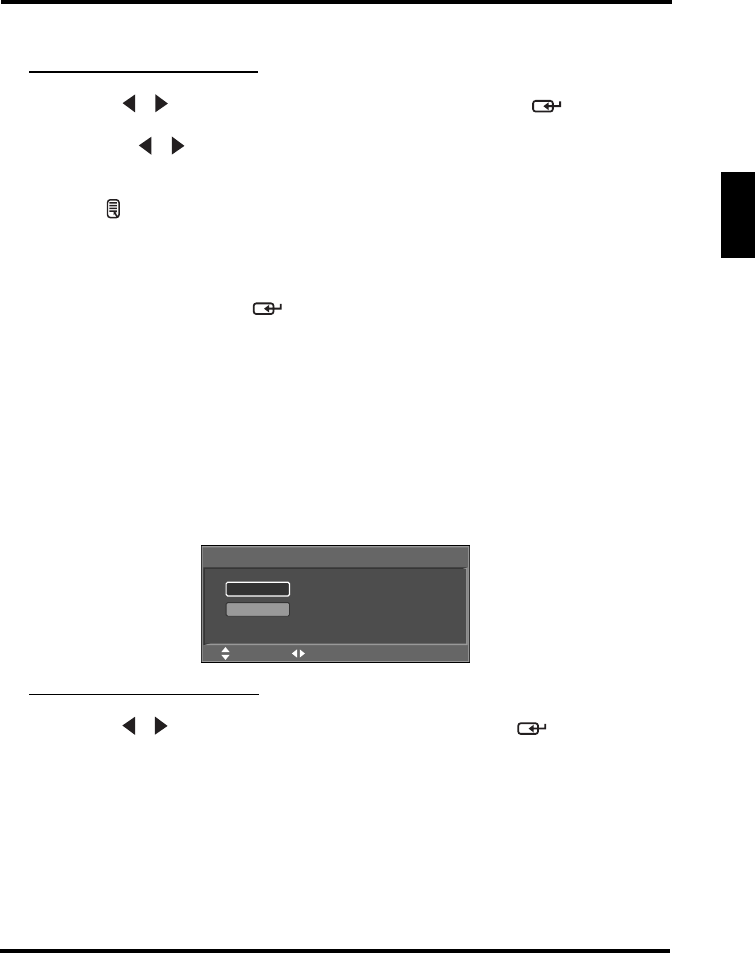
SETUP MENUS
39
English
Adjusting Audio Language
1
Use the / keys to select
Audio Language
and press .
2 Press the / keys on the remote control to select English, French or
Spanish.
3 Press to save and exit the screen.
Auto Search
Select Auto Search and press and Auto Search automatically creates a list of
receivable channels for the source you select:
• Cable: Choose this setting if you are receiving TV channels with a CATV
(cable TV)
• AIR: Choose this setting if you are receiving TV channels with an antenna
(over the air)
Manual Search
Use Manual Search to add channels manually.
Adding Channels Manually
1
Use the / keys to select
Manual Search
and press . The Channel
Add screen appears.
2 Use the Channel keys on the remote control to enter the channel number
and select Enter. Wait a few moment for the TV to search the channel.
3 When the channel is found, you can select Add to add to channel.
Channel Add
_
Enter
:Select Enter: Confirm Menu: Exit


















