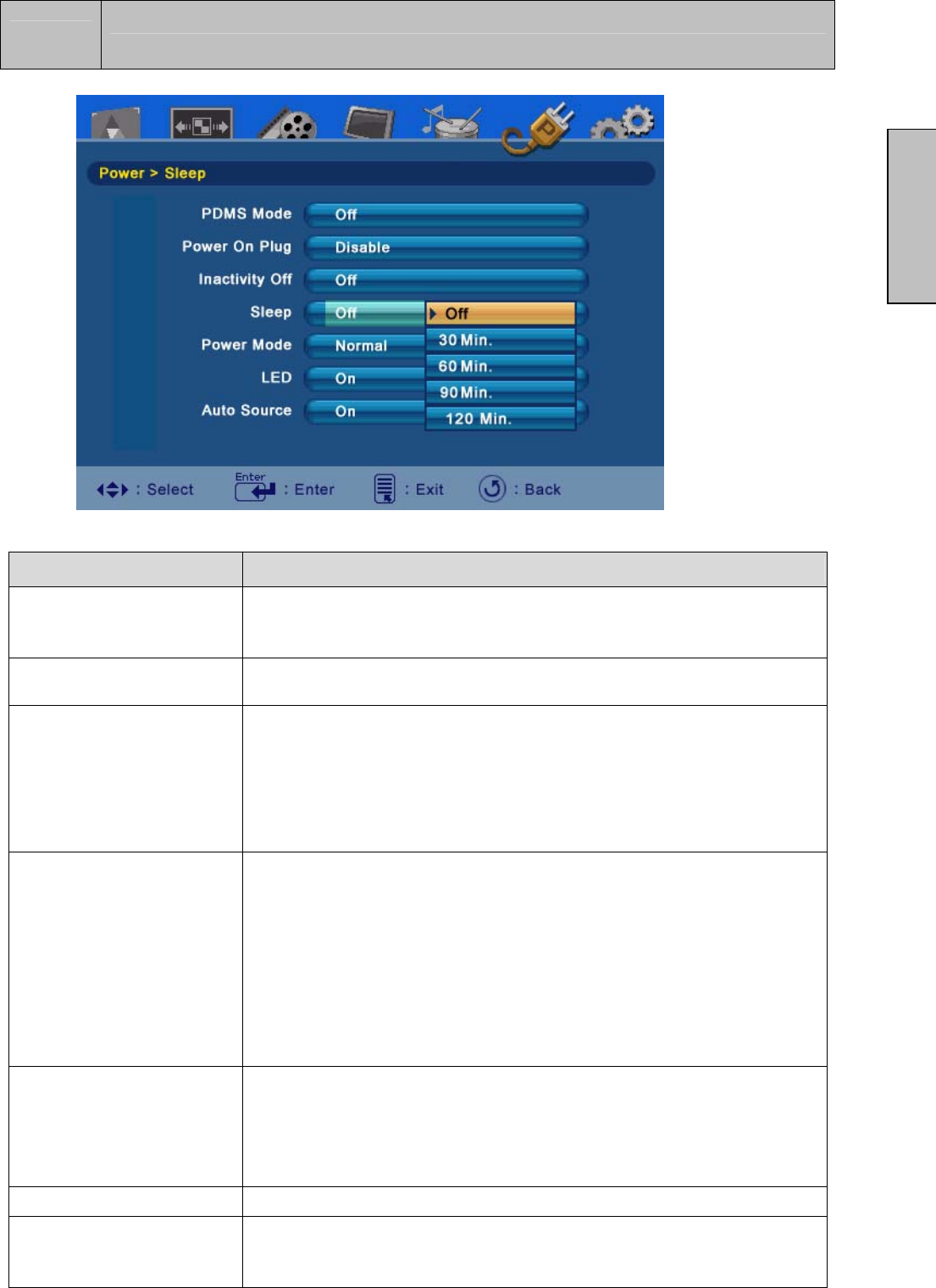
4
OSD FUNCTION
26
English
Function Name Function
DPMS Mode
Enable / Disable the Display Power Management Signaling
which allows the display to go into Standby mode when there is
no signal coming in from the selected input.
Power On Plug
Enable High Definition LCD TV to automatically turn on when
power is restored.
Inactivity Off
Sets the High Definition LCD TV to turn off after a specified time
of no remote or panel button presses. Four options available:
• Off
• 1 hour
• 3 hours
• 6 hours
Sleep
Sets the High Definition LCD TV to turn off after a specified
amount of time:
• Off
• 30 minutes
• 60 minutes
• 90 minutes
• 120 minutes
NOTE:
The High Definition LCD TV will take a few seconds to come back
from sleep mode.
Power Mode
Sets the power boot up mode:
• E. Saver – takes longer to come back from Standby but
requires less power
• Normal – takes faster to come back from Standby but
requires more power
LED Turns the LED on the TV on and off
Autosource™
Autosource™ will detect a new incoming signal and
automatically switch the input source to the connection of the
new source’s device.


















