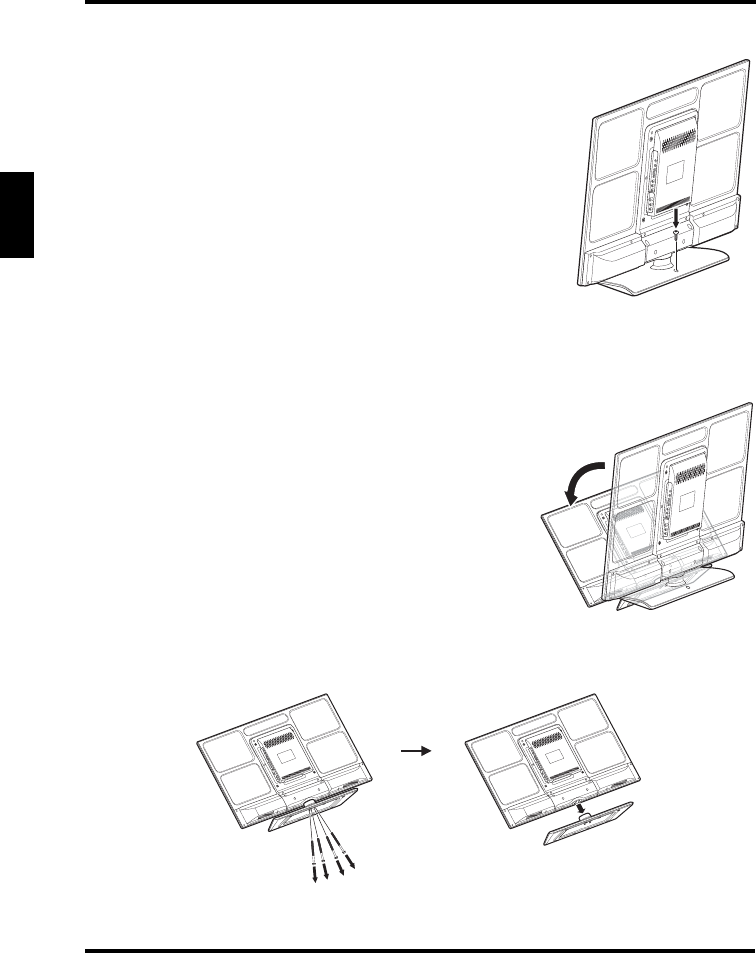
LED TV BASE
16
English
11 IMPORTANT: Use one M6 x 10 screws to fix the
stand base and LED TV on a wooden table.
REMOVING THE LED TV BASE
If you intend to repack the LED TV unit (for shipping or storage) or you want to
change the installation to a wall mount option, you must first remove the LED TV
base.
1
Turn off the LED TV and all connected devices.
2 Disconnect the power cord from the LED TV.
3 Disconnect all signal cables from the I/O port
terminals.
4 Remove the M6 x 10 screw securing the base to
the desk.
5 Lay the LED TV on a clear, flat, and stable
surface.
6 Remove the screws securing the base to the
LED TV.
7 Detach the base from LED TV.
8 Pack the screws you removed in step 5 together with the LED TV base for
future reassembly.


















