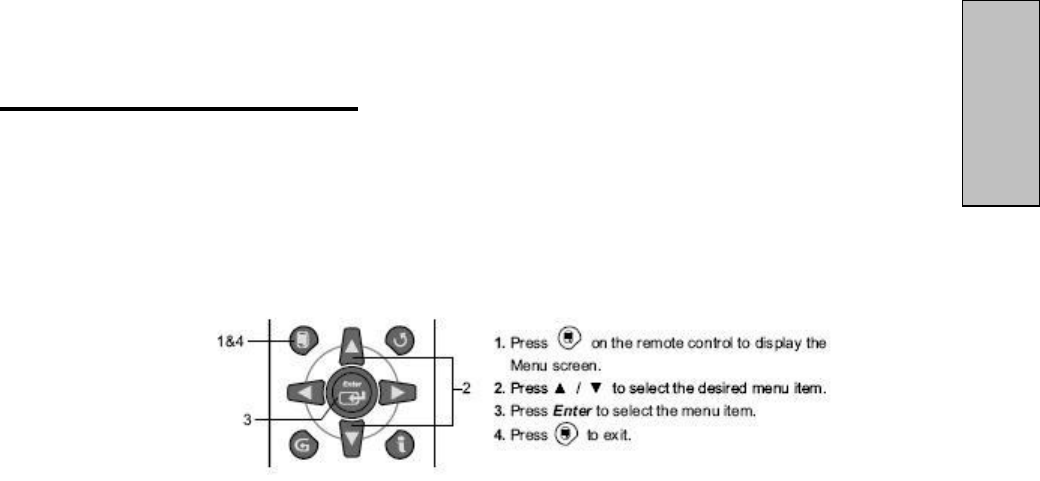
English
24
4. HDTV OPERATION
About the On Screen Display (OSD)
Your HDTV’s On Screen Display (OSD) conveniently integrates all functions
required for setup and operation. There are two ways you can access the OSD—
either by pressing the remote control’s “Menu” button (located just below the
volume controls on the left side of the remote), or by pressing the “Menu” button
on the HDTV’s
right-side control
panel. You can
select amongst
any of the seven
menus by using
your remote’s
W/X buttons.
Similarly, each of the menus includes sub-menus, which can be selected by
using the remote’s T/S buttons.


















