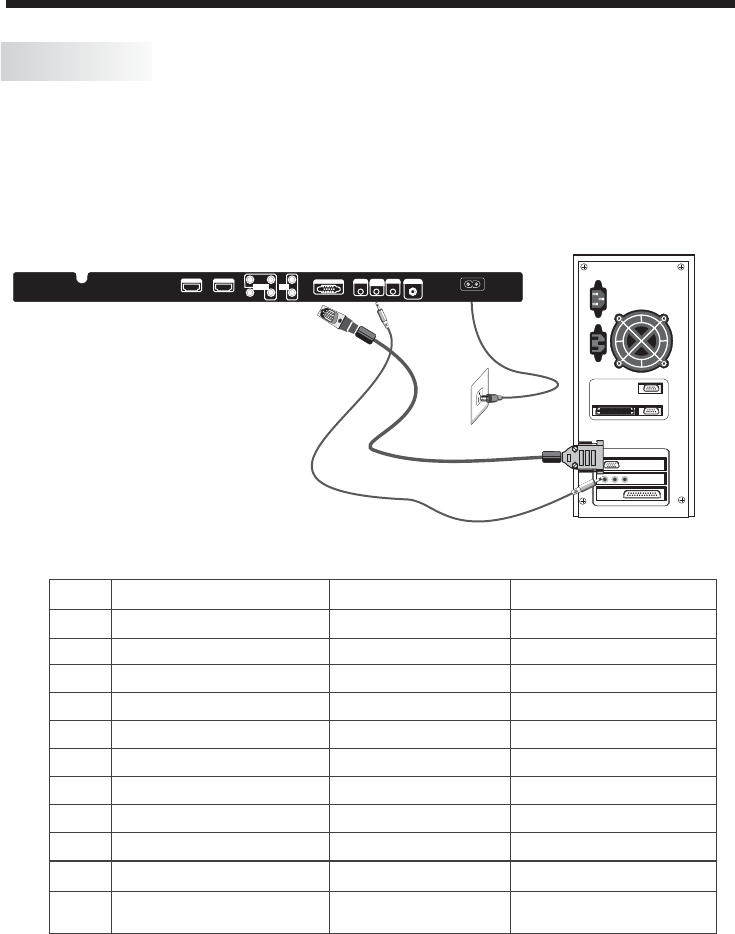
-7-
INSTALLATION
STEPS:
PC
Be sure both the TV and computer are powered off.
1. Connect a VGA and audio cable.
2. Connect the power cord.
3. switch to VGAmode.
4.
Turn on theTV and
Turn on the PC.
PRESET MODE
1
2
3
4
5
6
7
8
9
10
720*400
640*480
640*480
800*600
800*600
1024*768
1024*768
1024*768
1280*1024
1280*1024
70
60
75
60
75
60
70
75
60
75
31.47
31.47
37.50
37.88
46.88
48.36
56.48
60.02
63.98
80.00
RESOLUTION
V.Freq.(Hz) H.Freq.(KHz)
HDMI 1
AC INPUT
100-240V~50/60Hz
L
R
AV1
Pr
Y
Pb
HEADPHONE
PCAUDIO
INPUT
COAXIAL
RFIN PUT
COMPONENT
INPUT
AUDIO
INPUT
VGAINPUT
HDMI 2
11
1366*768
75
80.00


















