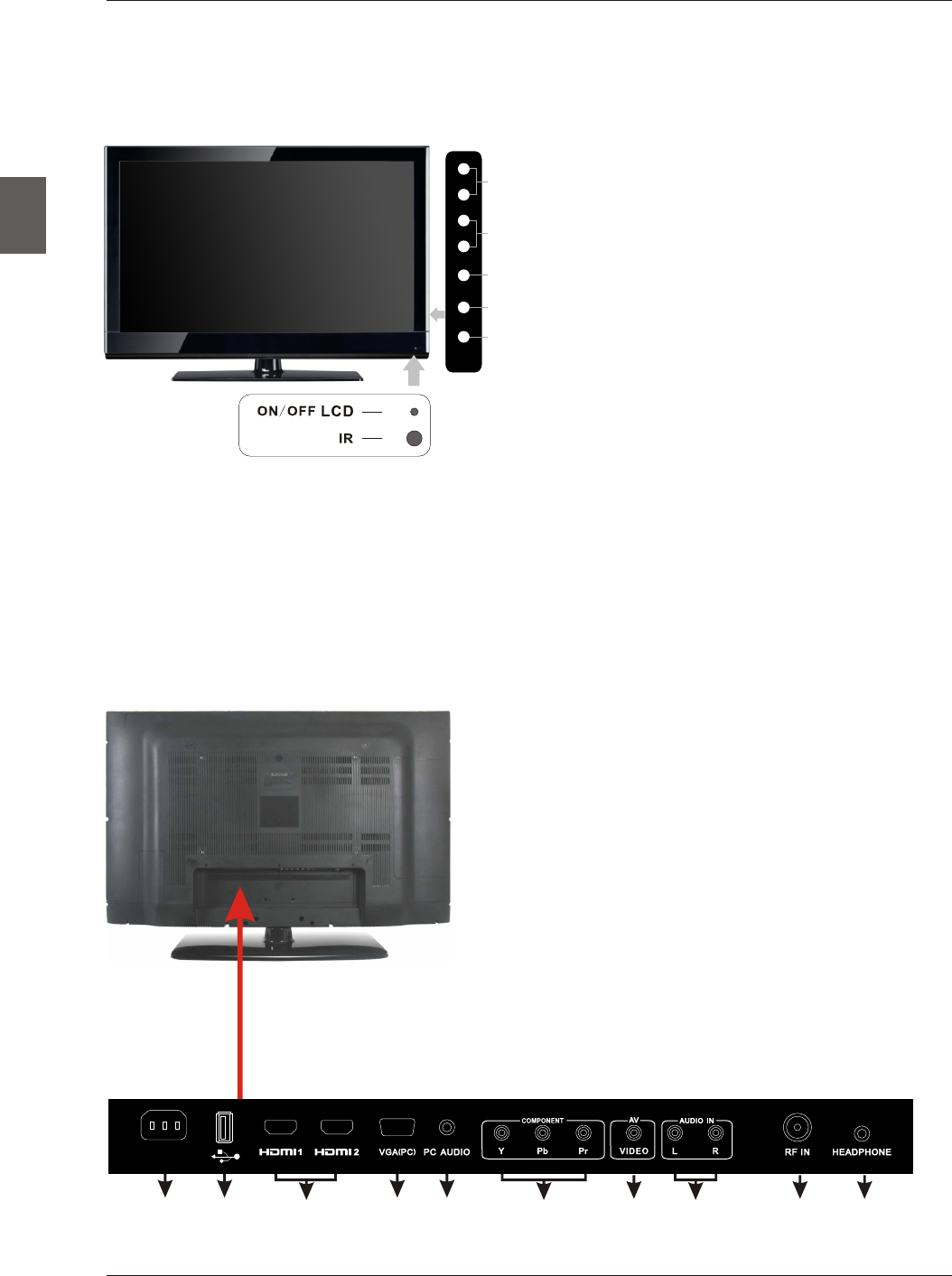
Front View
6. FRONT/BACK CONNECTIONS OF LCD TV
Back View and Control Connections
1
9
5
8
2
2. Press“SOURCE”to select the input source.
3. Press “MENU”to bring up the main menu on
the screen.
4. Press“CH+”or “CH-”to scan through channels.
5. Press“VOL+”or “VOL-”to increase or decrease
the volume.
6. POWER INDICATOR: red in standby mode.
red or green when your TV is switched on.
7. REMOTE SENSOR: infrared sensor for the
remote control.
Shows
Shows
SOURCESOURCE
MENUMENU
CH-CH-
CH+CH+
VOL-VOL-
VOL+VOL+
POWERPOWER
1
2
3
4
5
6
7
English
FRONT/BACK CONNECTIONS OF LCD TV
3
4
8
10
7
6
1. Press“POWER” button to turn the TV on or off.
1.AC IN: Main power input.
2.USB Service: USB port for Factory Use Only.
3.HDMI1 / HDMI2: Connect to the HDMI output jack
of a DVD player.
4.VGA (PC): Connect to the VGA RGB output jack
of a PC.
5.PC AUDIO: Connect to the Audio output jack of a PC.
6.COMPONENT: Connect to the YPbPr output jack
of a DVD or VCR player.
7. AV: Connect to the Video output jack of a DVD or
VCR player.
8.AUDIO IN: Connect to the Audio output jack of a
DVD or VCR player.
9.RF IN: Connect to an antenna or cable source.
10.HEADPHONE: Connect to a headphone.
AC IN


















