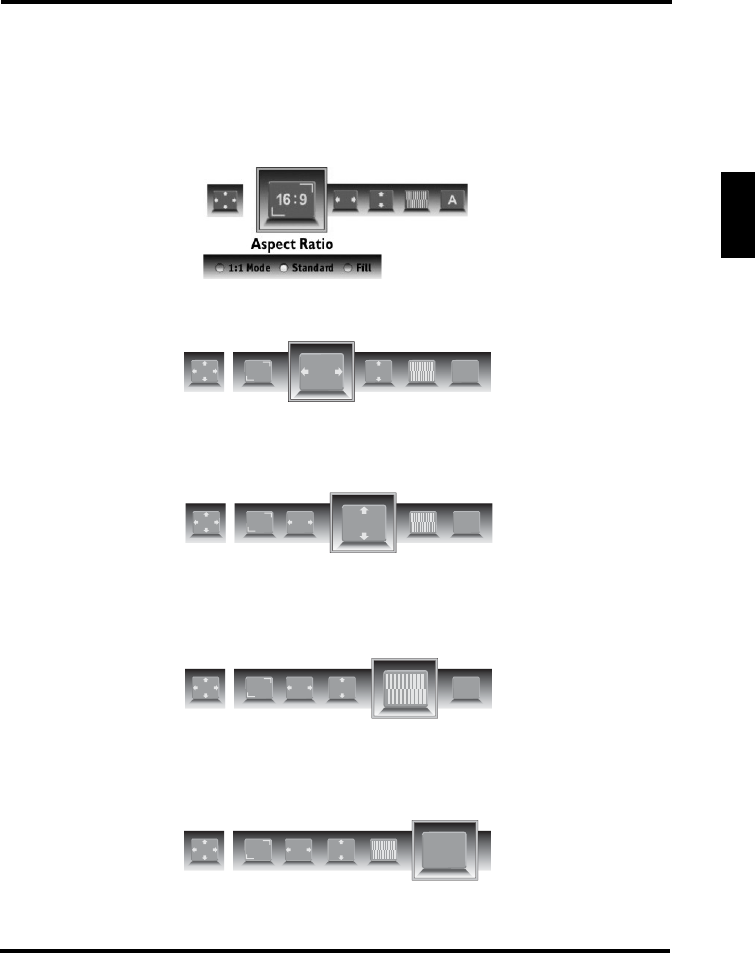
SETUP MENUS
33
English
•1:1 Mode: Matches the incoming resolution exactly to the pixels without any
scaling.
• Standard: Picture is displayed in its original size.
• Fill: Picture is displayed to cover the entire screen.
H. Position
Use this sub-menu to adjust the horizontal position of the display.
V. Position
Use this sub-menu to adjust the vertical position of the display.
Fine Tune
Use this sub-menu to fine tune the display.
Auto Sync
Use this sub-menu to synchronize the display automatically.
H. Position
16:9
A
V. Position
16:9
A
Fine Tune
16:9
A
Auto Sync
16:9
A


















