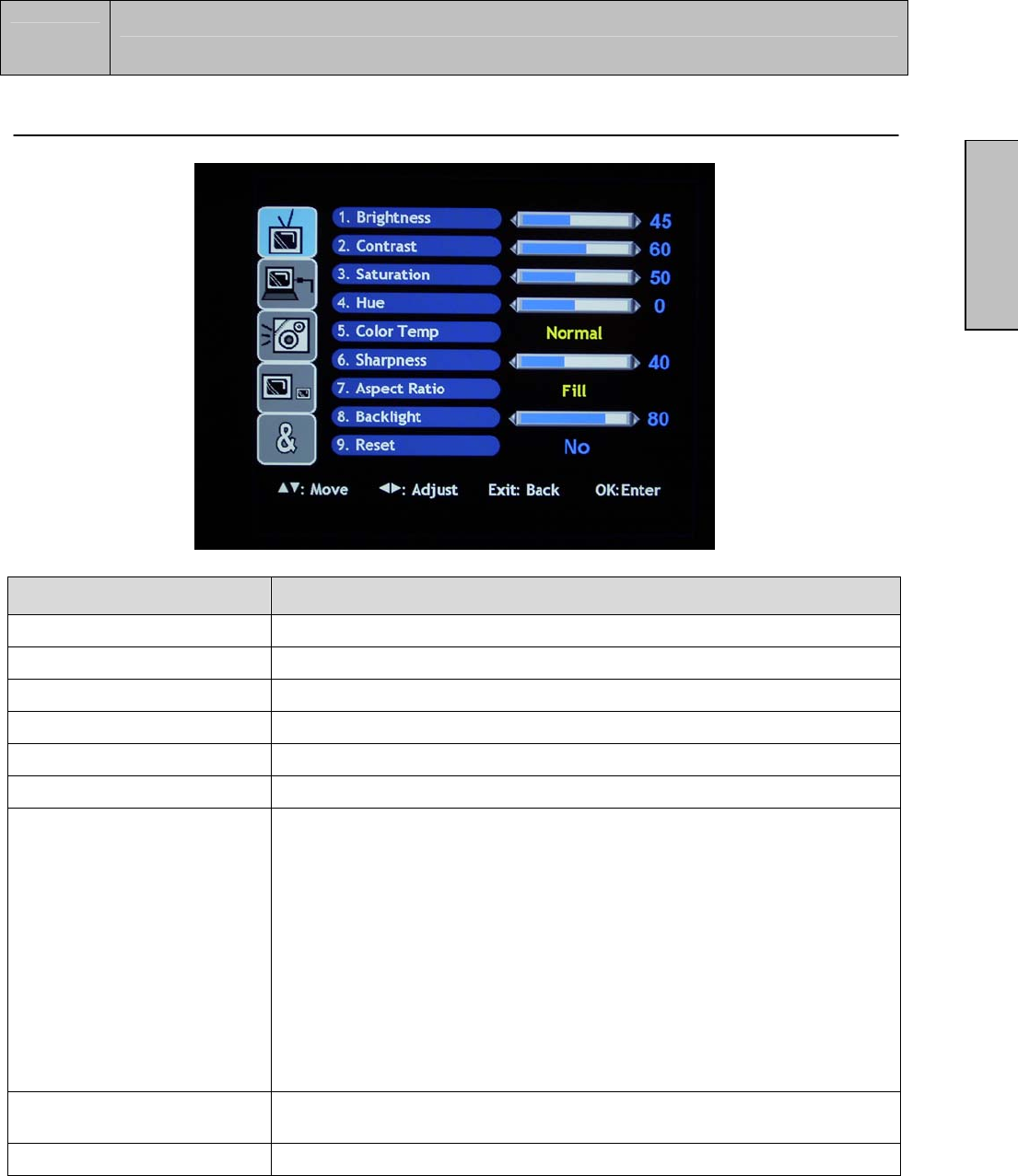
3
OSD FUNCTION
13
English
Picture
Function Name Function
1. Brightness Adjust the black level of the display.
2. Contrast Adjust the white level of the display.
3. Saturation Adjust the intensity of the colors.
4. Hue Adjust the color towards either red or green.
5. Color Temp Color temperature adjustment (Warm, Normal, Cool)
6. Sharpness Adjust the clarity of the picture.
7. Aspect Ratio
Set display to “STANDARD” or “FILL”
Adjusts the ratio between the width of the picture and the height
of the picture. A 16:9 picture will be displayed in its original
format.
• Standard – conventional format used for viewing 4:3
programs in their normal format.
• Fill – format that horizontally stretches 4:3 pictures to the
edge of the screen (some programs will be broadcasted
with black or gray bars on the top and bottom or sides of
the picture).
8. Backlight
A
djust the intensity of the lamp that illuminates the 1080p
monitor.
9. Reset Reset the video settings to the factory default.


















