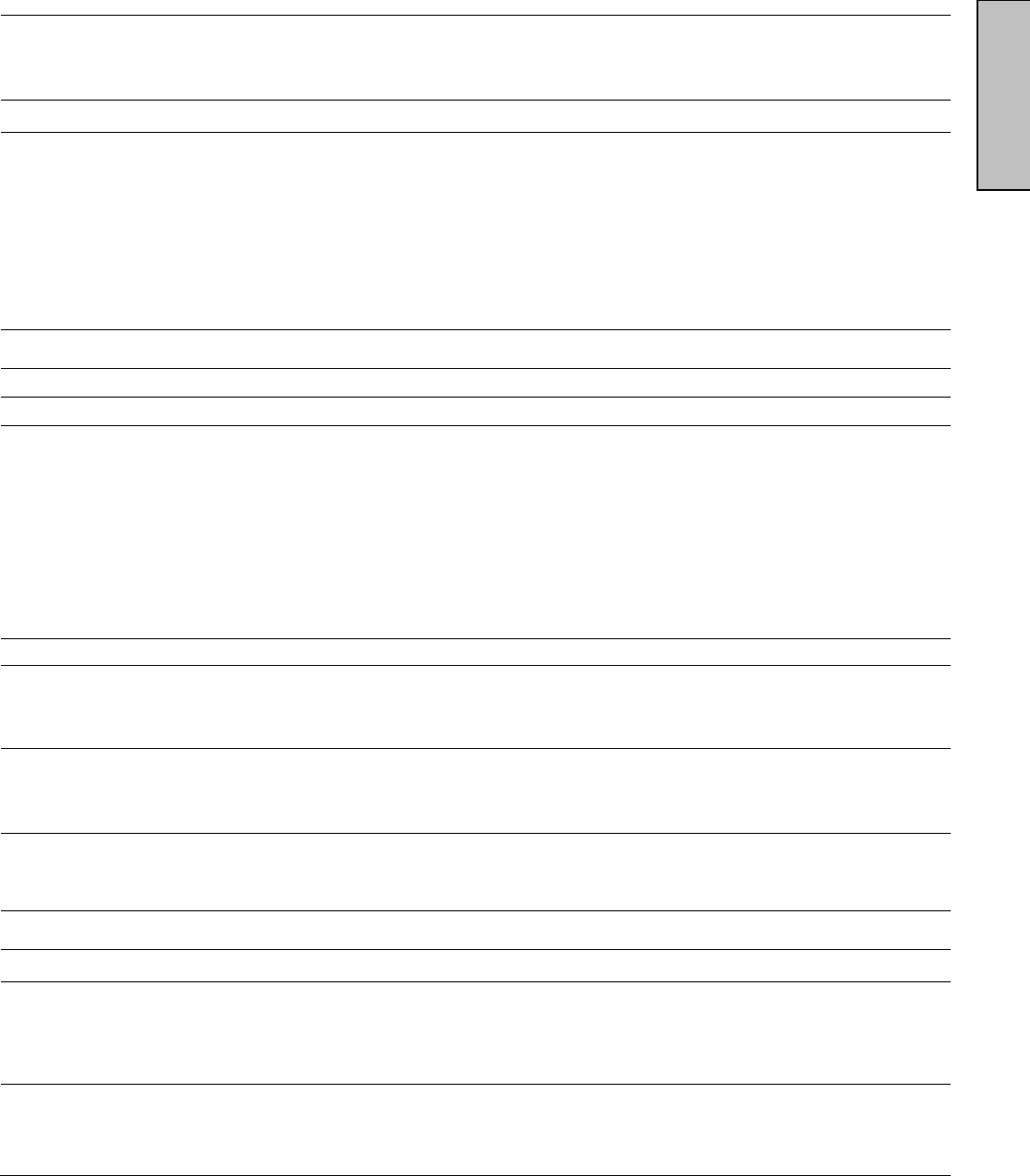
20
English
Specifications
Panel
Type
LVM-42w2 (42”) (42.02” viewable diagonal area)
LVM-47w1 (47”) (47.00” viewable diagonal area)
TFT (Thin Film Transistor), Active Matrix WXGA LCD, 1920x1080 vertical stripe
Color Anti-reflective coating + Anti-glare coating
Viewing Angles
176° (H) / 176° (V)
Input Signal
Video/Audio RGB Analog x 1 (75 ohms, 0.7 Vp-p)/Mini-Stereo x1
H/V separated (TTL) for PC
DVI-D x 2 (HDCP support) / RCA (L/R) x 2
DVI1 & DVI2 supports up to 1080P
fh: 30-80 kHz, fv: 50-75 Hz
Component Video (YPbPr) x 2 / RCA (L/R) Stereo x 2
YPbPr 1 & 2 supports up to 720p/1080i /1080p
Composite Video x 1 / S–Video x 1 / RCA (L/R) stereo x 1
Supports up to 480i
HDMI x 1 / RCA (L/R) stereo x 1
Supports up to 720p/1080i/1080p
Output Signal
RCA (L/R) Stereo x 1
HDTV Compatibility
480i, 480P, 720P, 1080i, 1080p
PC Compatible
Supported 1920 x 1080 @ 60 Hz
(VGA, DVI1, & DVI2)
1280 x 1024 @ 60, 75 Hz
1280 x 768 @ 60, 75Hz
1024 x 768 @ 60, 75 Hz
800 x 600 @ 60, 75 Hz
640 x 480 @ 60, 75 Hz
720 x 400 @ 70 Hz
Speaker Output
10W (x2 Channels) / Subwoofer x 1 (10W)
Power
Voltage 100-240 VAC, 50/60 Hz (auto switch), 3.5A (MAX)
Operating Conditions
Temperature 0° C to + 35° C (32° F to + 95° F)
Humidity 10% to 90% (no condensation)
Altitude To 3,000 m, (9,842.520 feet)
Storage Conditions
Temperature -20° C to + 60° C (-4° F to + 140° F)
Humidity 10% to 90% (no condensation)
Altitude To 12,000 m, ( 39,370.079 feet)
Dimensions
Physical
LVM-42w2 (42”) 1050 mm (W) x 719 mm (H) x 226 mm (D)
41.3” (W) x 28.3” (H) x 8.9” (D)
LVM-47w1 (47”) 1170 mm (W) x 805 mm (H) x 226 mm (D)
46.1” (W) x 31.7” (H) x 8.9” (D)
Weight
Net / Gross
LVM-42w2 (42”) 57.3 lb (26.0kgs) / 73.8 lb (33.5kgs)
LVM-47w1 (47”) 78.9 lb (35.8kgs) / 94.4 lb (42.8kgs)
Regulations
FCC-B, UL/c-UL
Power
On (Normal)
LVM-42w2 (42”) 240W (White LED)
LVM-47w1 (47”) 290W (White LED)
Power
Off <1W
Power
Saving <3W (White LED)
Preset Timing Mode (Pre-adjusted to reduce blanking: 1920x1080 at 60Hz)
Warning: Do not set the graphics card in your computer to exceed these refresh rates; if refresh rates over spec, OSD will show
the "Out of range" message and LCD will be going to power saving mode.
Note: Product Specifications are subject to change without notice.


















