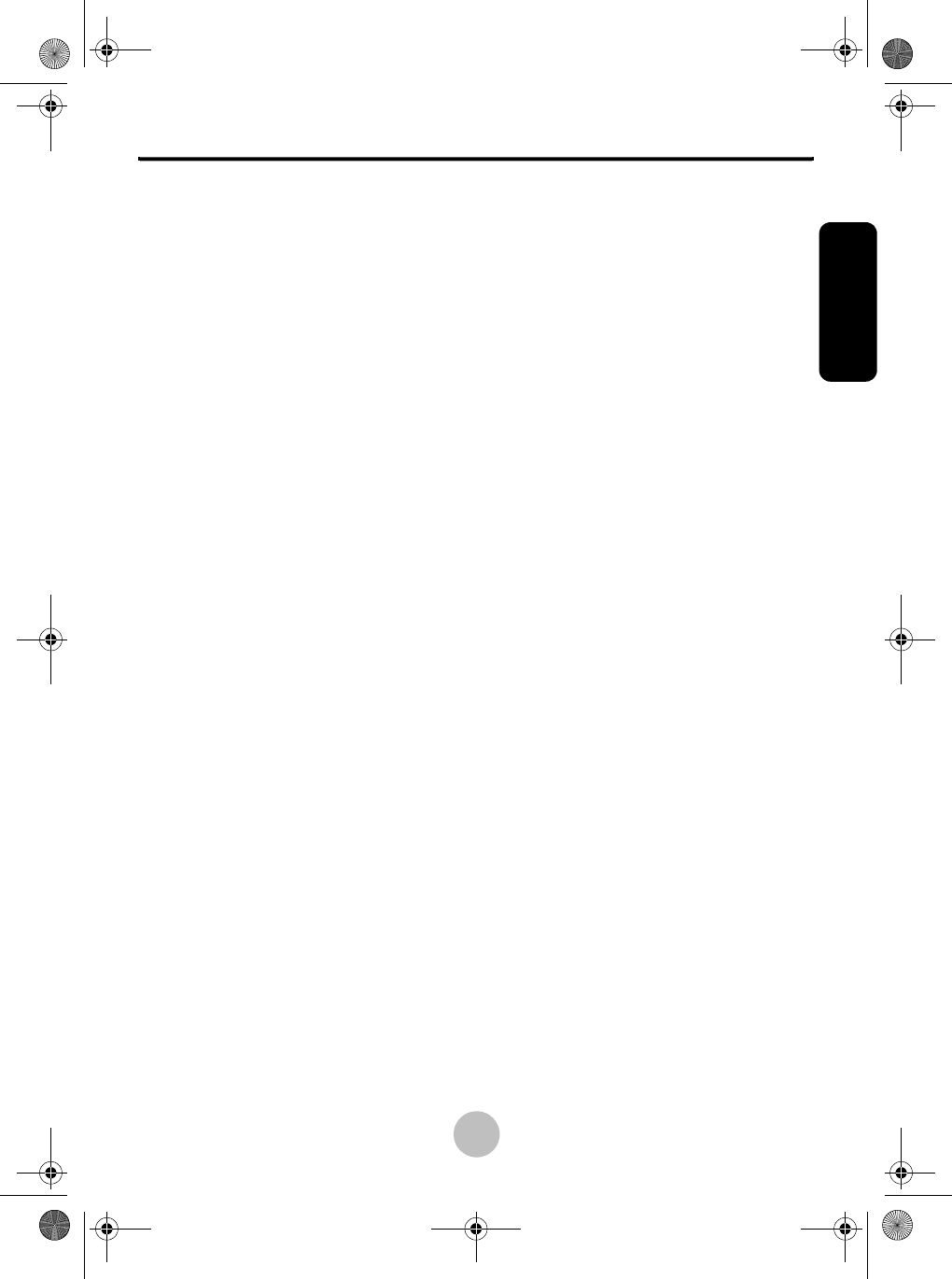
Table of Contents
iii
ENGLISH
ENGLISH
Table of Contents
Preface .......................................................................................................i
Introduction
Unpacking .............................................................................................1
Getting to Know Your LCD Display
Front View ............................................................................................2
Rear View ..............................................................................................3
Cables and Connectors ..........................................................................4
Control Panel Keys. ..............................................................................5
Remote Control .....................................................................................6
Remote Control Key Index ..............................................................7
Replacing the Remote Control Battery ............................................8
Adjusting the Viewing Angle ................................................................9
Setting Up the Optional Wall Mount ....................................................9
Built-in Speakers .................................................................................10
Connecting the AC Power Adapter .....................................................10
Turning On the LCD Display ..............................................................11
Power Management System ................................................................11
Status LEDs .........................................................................................11
On-Screen Display
OSD Menus .........................................................................................12
OSD Menu Controls ............................................................................13
OSD Options .......................................................................................14
Display Menu Options .......................................................................14
Video Menu Options ..........................................................................15
Miscellaneous Menu Options .............................................................18
Audio Menu Options ..........................................................................19
V-Chip Menu Options ........................................................................19
Using the V-Chip ...........................................................................20
Appendix
Specifications ......................................................................................22
Troubleshooting ..................................................................................24
Troubleshooting Procedures ..........................................................24
Index
nextgen-nt1503.book Page iii Thursday, December 25, 2003 4:42 PM


















